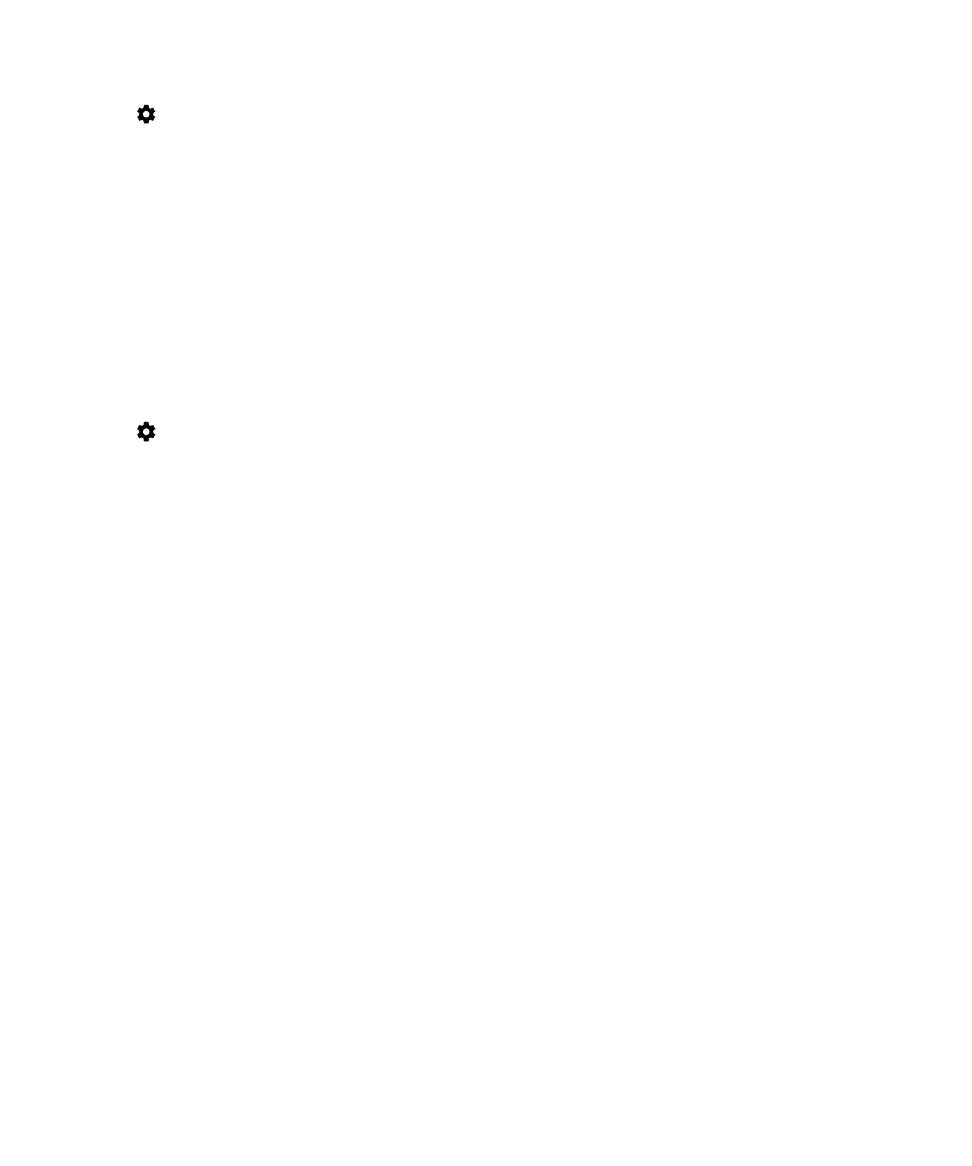
Turn off a swipe gesture
If you set up a gesture to open an app or use a shortcut, to turn off the gesture, do the following:
1.
Swipe down from the top of the screen once using two fingers, or twice using one finger.
2.
Tap
> Swipe shortcuts.
3.
Tap a circle.
4.
Tap Clear.