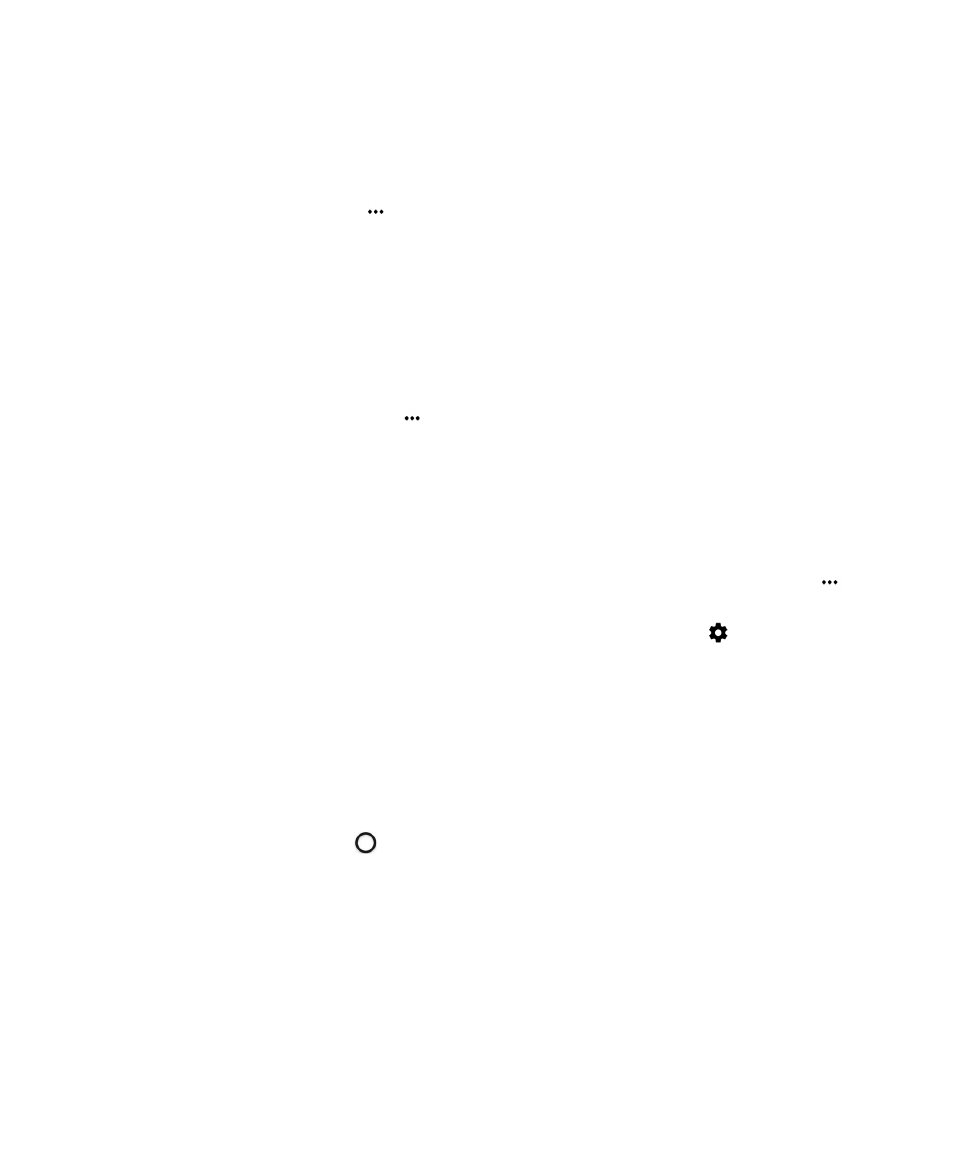
Swipe to access shortcuts
You can use a swipe gesture to access up to three shortcuts from anywhere on your device. You can swipe to open an app,
speed dial a number, send a message, and more. By default, you can swipe to open the BlackBerry Device Search app, the
Phone, and the BlackBerry Hub, but you can change the swipe shortcuts in the device settings.
1.
To access a shortcut, swipe up from
.
2.
Slide your finger to the shortcut, and then release your finger.