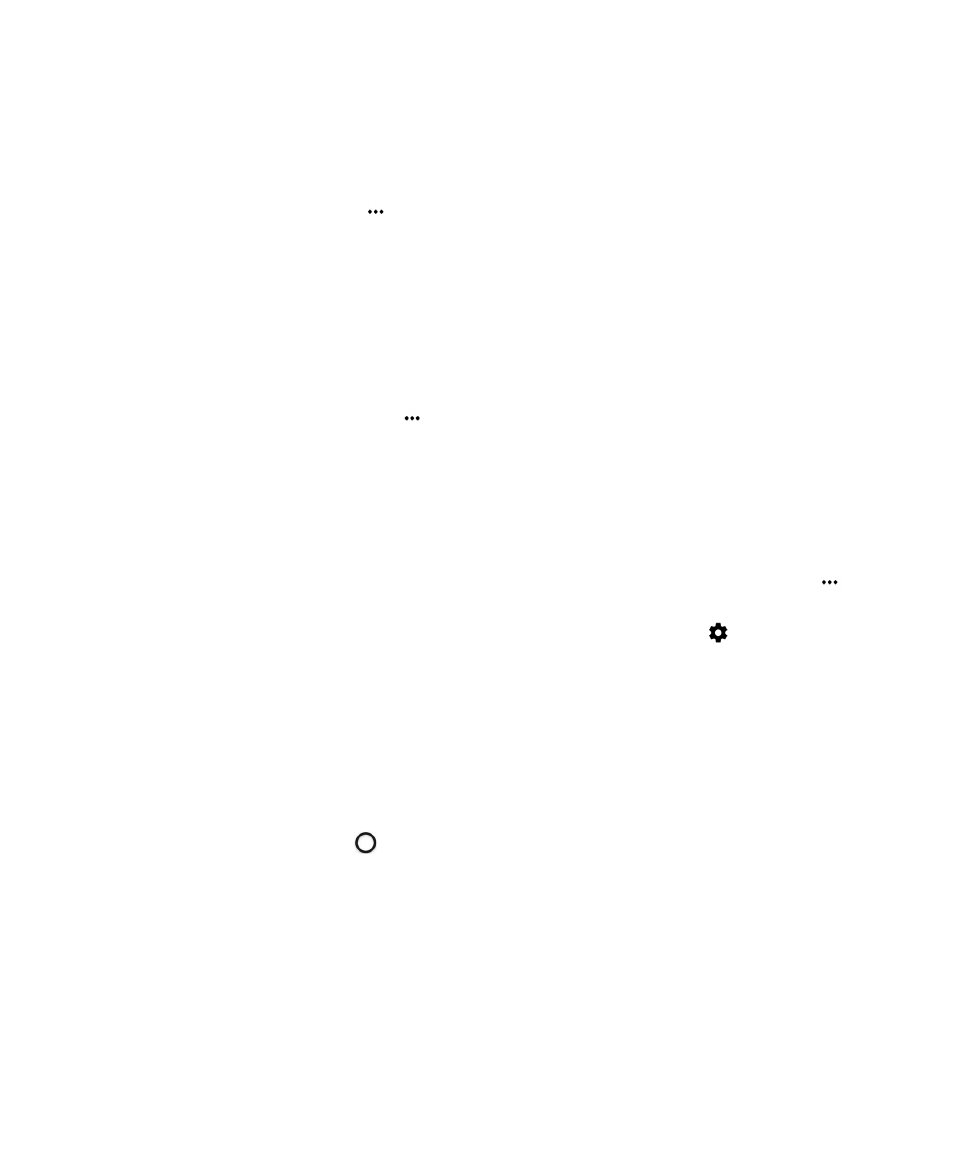
Turn off pop-up widgets
On the home screen, do one of the following:
• To turn off a pop-up widget, on the app icon, swipe up or down. In the upper-right corner of the widget, tap
> Turn
off pop-up widget.
• To turn off all pop-up widgets, touch and hold an empty area of the screen, and then tap >
. Clear the Pop-up
widgets checkbox.