
Free up storage space
You may notice slower performance on your device if your device's internal storage space is full or almost full. You can try
removing unnecessary files and clearing cached data to free up space and improve your device's performance.
1.
Swipe down from the top of the screen once using two fingers, or twice using one finger.
2.
Tap
> Storage & USB > Internal Storage.
3.
Do any of the following:
• To disable or uninstall an app that you don't use, tap Apps, and then tap an app. Tap
. Tap Disable or
Uninstall. Tap OK.
• To delete files that you don't need, tap a category or tap Explore. Navigate to a file. Touch and hold the file. Tap
any additional files that you want to delete. Tap
.
User Guide
Settings
60
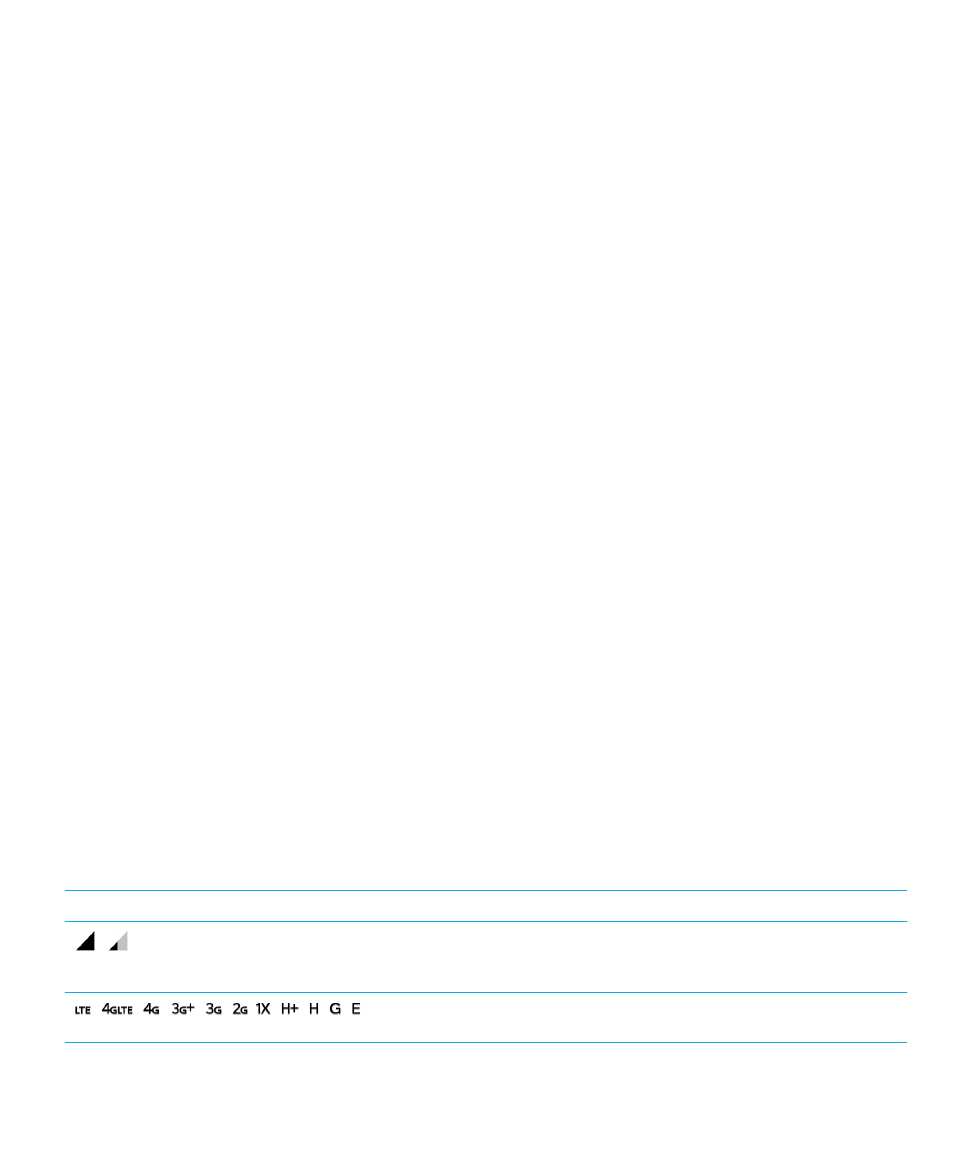
• To delete temporary files from your device by clearing your cache, tap Cached data > OK.