
Overview of Quick Settings
You can use Quick Settings to access items that you use frequently, such as screen rotation or Wi-Fi settings. To open Quick
Settings, swipe down from the top of the screen once using two fingers, or twice using one finger.
Item
Description
Screen Brightness
• Adjust the screen brightness.
Wi-Fi
• Connect to Wi-Fi networks.
Bluetooth
• Connect to Bluetooth enabled devices.
User Guide
Settings
46
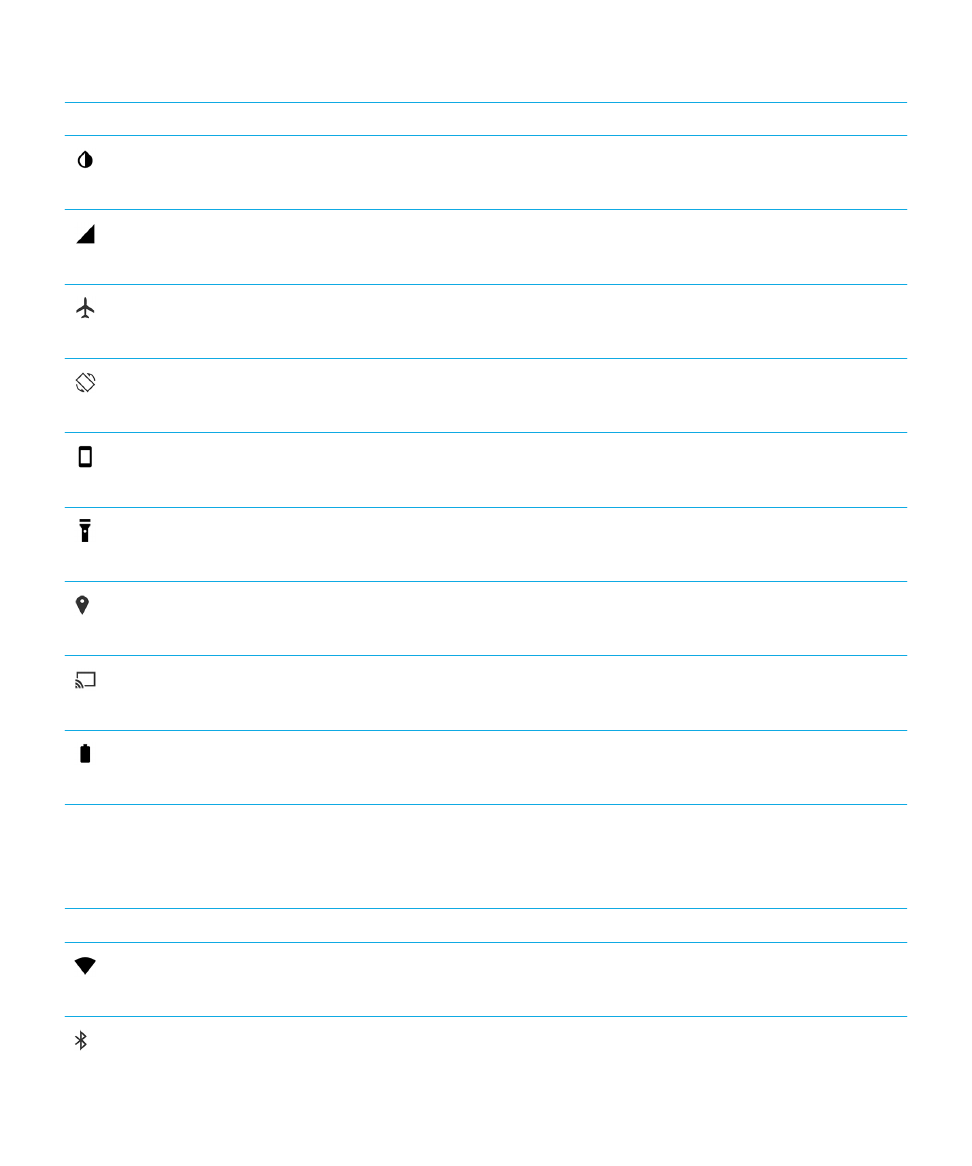
Item
Description
Invert colors
• Switch between black text on a white background and white text on a
black background.
Mobile network icon
• View your service provider name and connection status.
• Quickly access your data usage information.
Airplane Mode
• Turn all wireless connections on or off.
Auto-rotate
• When displayed, your screen rotates automatically between portrait and
landscape mode when you turn your device.
Portrait
• When displayed, your screen remains in portrait mode even when you
rotate your device.
Flashlight
• Turn the flashlight on or off.
Location
• Turn location services on or off.
Cast screen
• Set up devices to share your screen wirelessly on an external display.
Battery saver
• Turn Battery saver mode on or off.