
Turn on do not disturb
1.
Swipe down from the top of the screen once using two fingers, or twice using one finger.
2.
Tap
.
3.
Tap Total silence, Alarms only, or Priority only.
4.
To change how long do not disturb stays on, tap + or -, or tap Until you turn this off.
5.
Tap Done.
User Guide
Settings
52
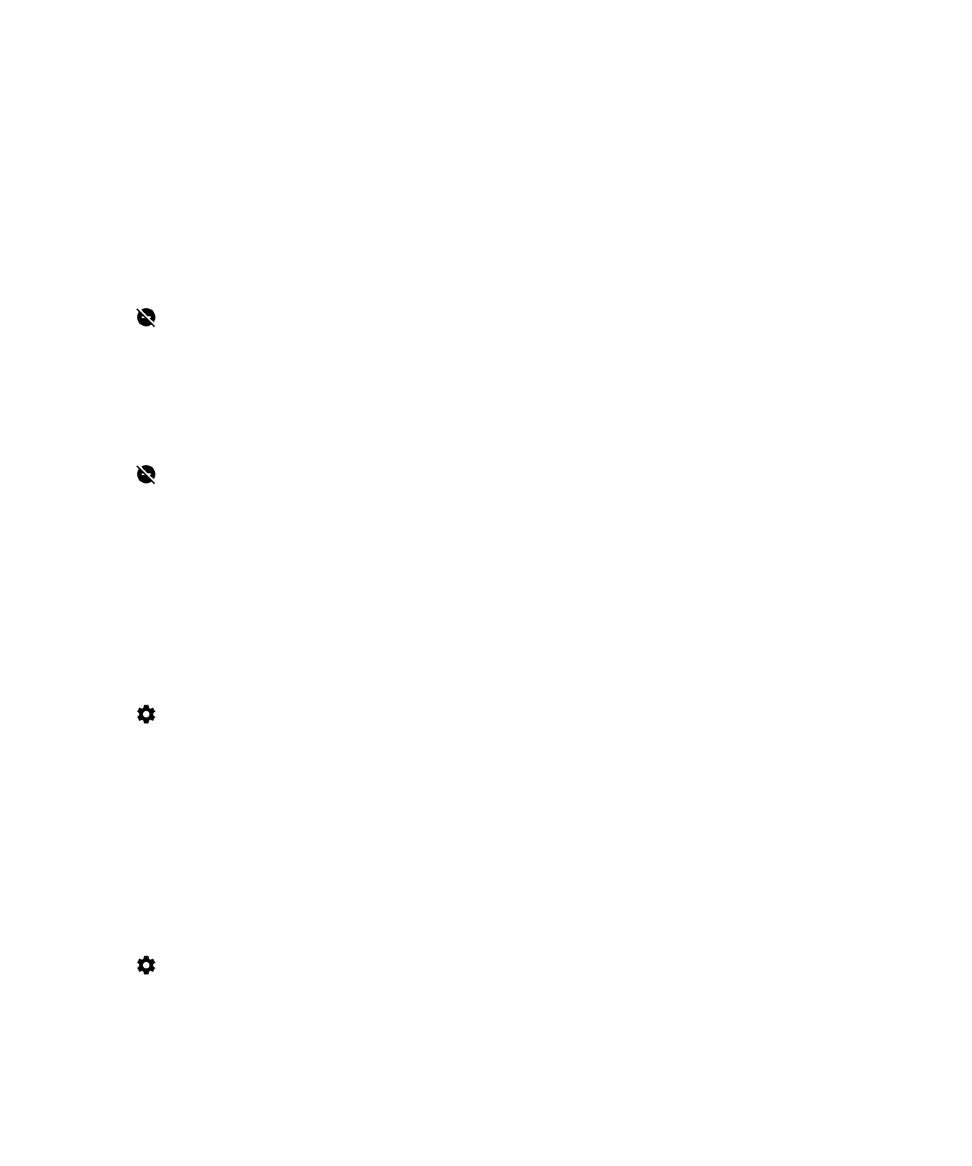
Tip: You can quickly turn on alarms only mode by pressing the Volume down key until the volume is all the way down, then
pressing the key once more.