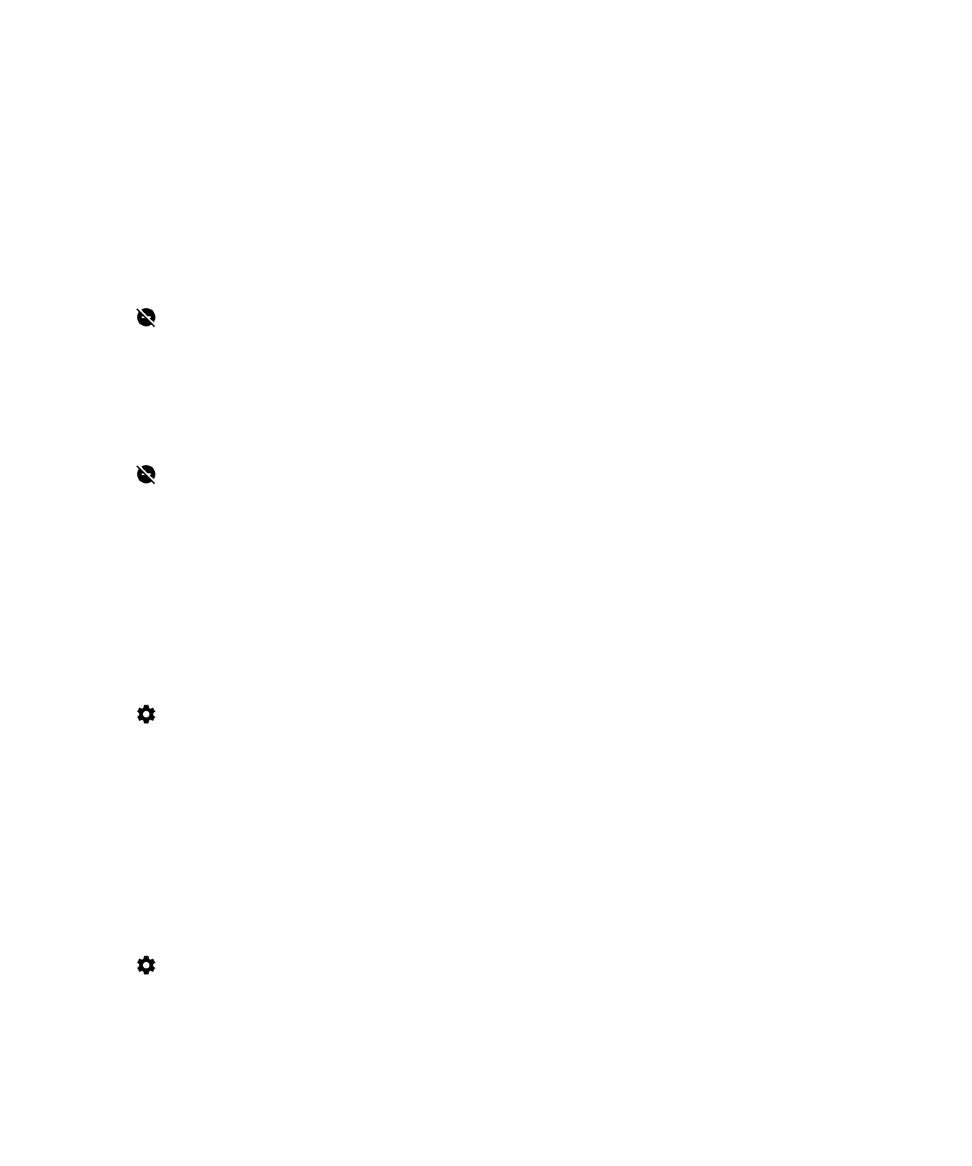
Turn off all sounds and notifications except calls
1.
Swipe down from the top of the screen once using two fingers, or twice using one finger.
2.
Tap
> Priority only > More settings > Priority only allows.
3.
Turn off the Reminders and Events switches.
4.
Tap Messages > None.
5.
Tap Calls > From anyone.