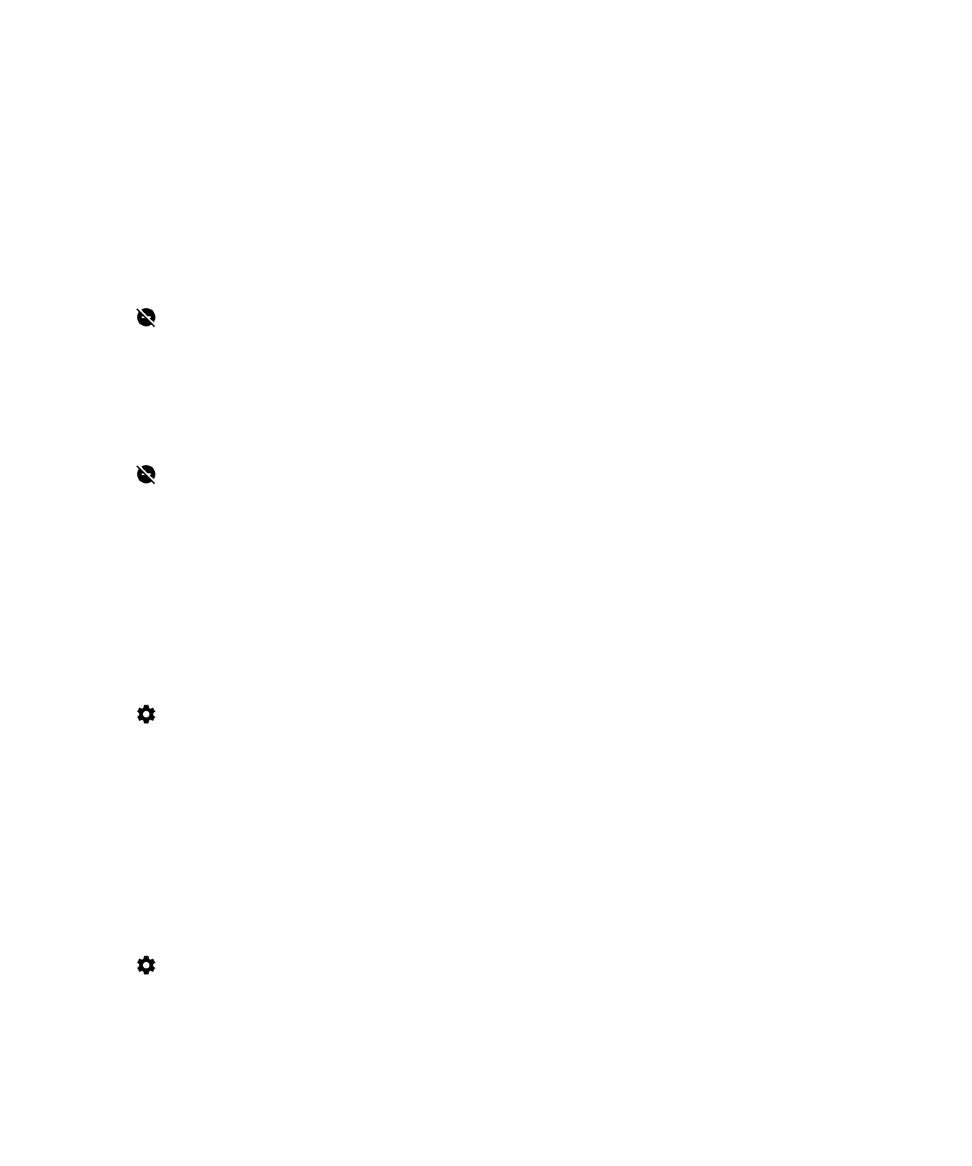
Keep some sounds and notifications on
You can use priority only mode to receive the notifications that are most important to you while keeping everything else
silent.
1.
Swipe down from the top of the screen once using two fingers, or twice using one finger.
2.
Tap
> Priority only > More settings > Priority only allows.
3.
Choose the types of notifications you want to keep on.