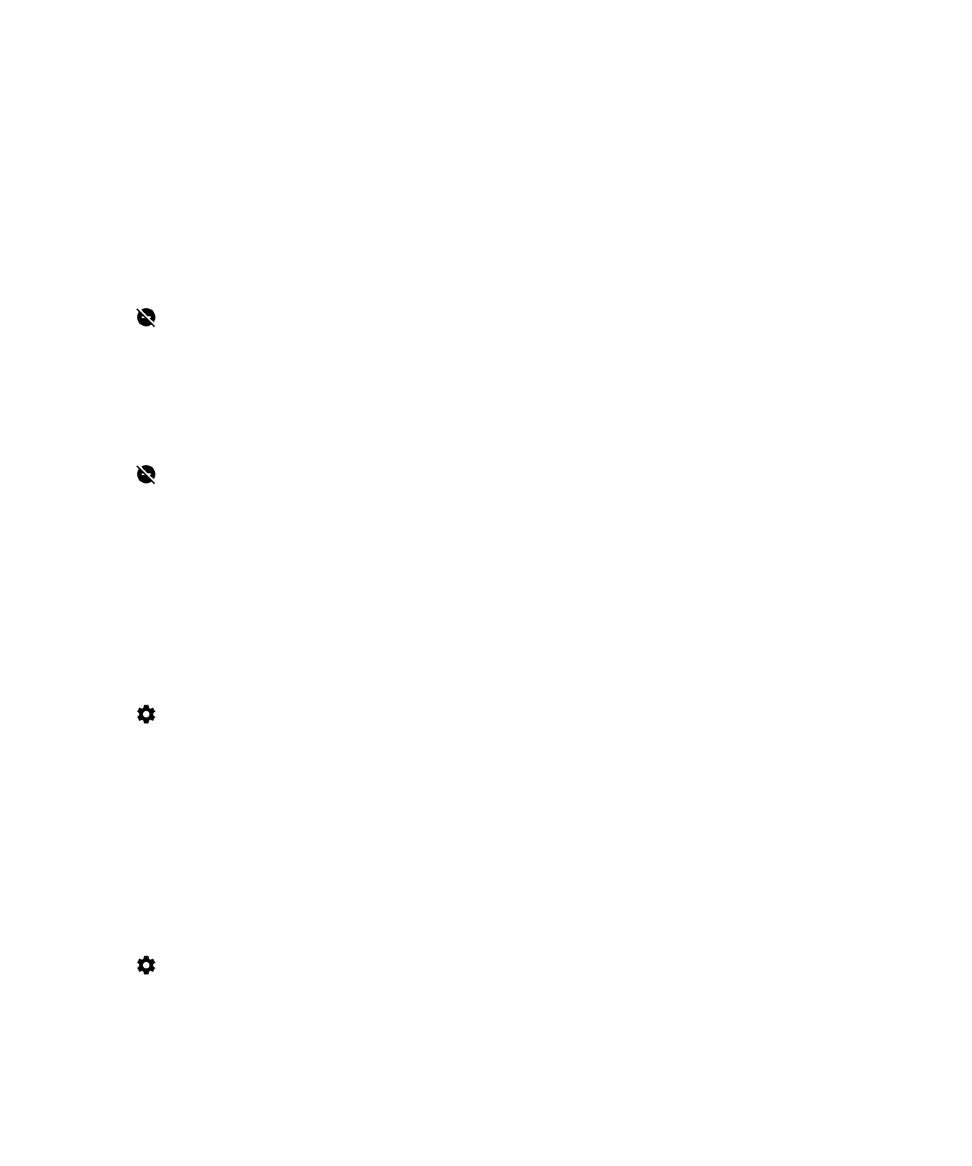
Automatically turn on do not disturb at certain times
You can automatically turn on do not disturb at regular times or during all events of a certain type in your calendar.
1.
Swipe down from the top of the screen once using two fingers, or twice using one finger.
2.
Tap
> Sound and notification > Do not disturb > Automatic rules.
3.
Tap one of the existing rules or add a new one.
4.
If necessary, change the rule's settings.
5.
If necessary, tap the switch at the top of the screen to turn on the rule.