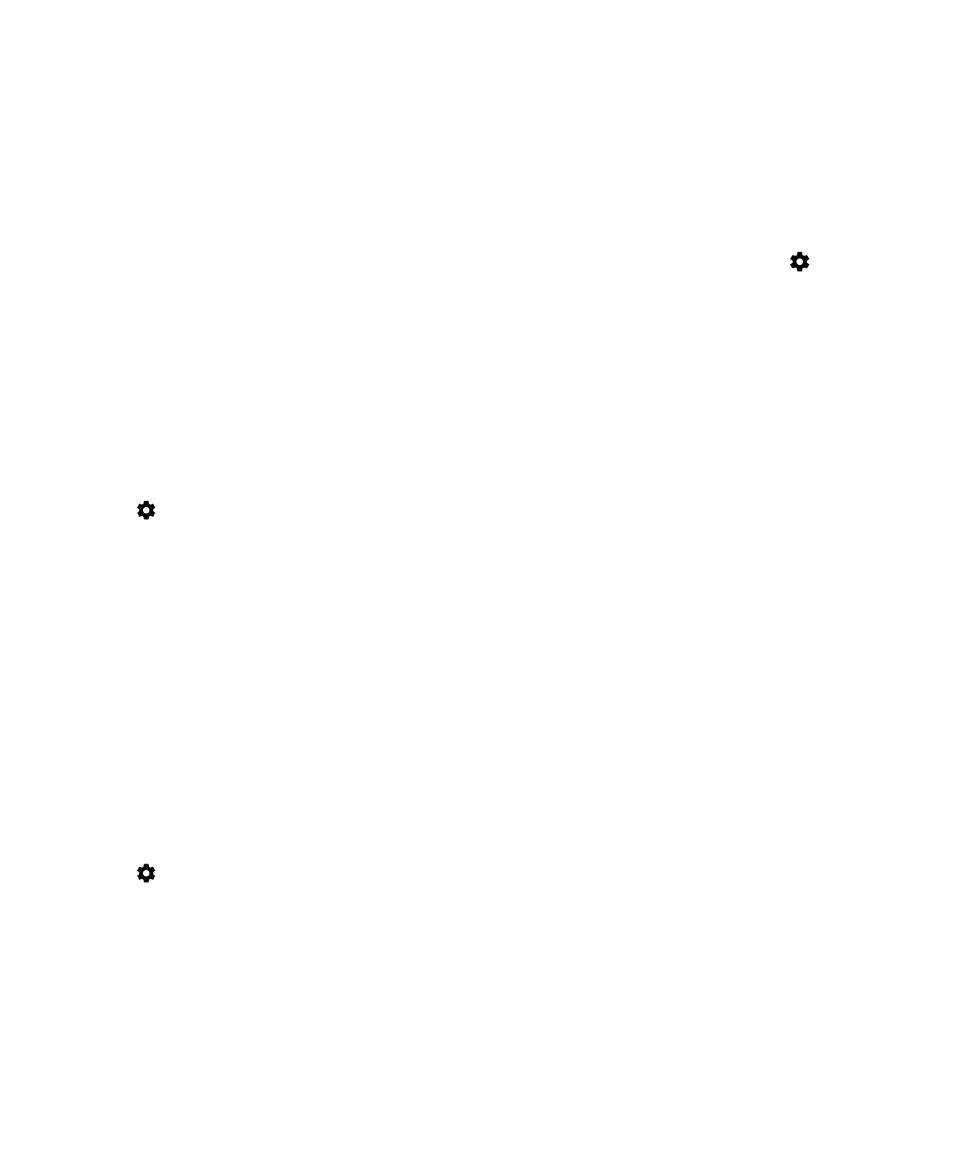
BlackBerry Smart Flip Case
The BlackBerry Smart Flip Case helps protect the screen from scratches and smudges, and also lets you interact with your
device without opening the cover. You have direct access to your device for incoming calls, notifications, alarms, and your
User Guide
Settings
54

music player. Your device goes into sleep mode when you close the cover and notifications that you set to appear on the
lock screen display in the window. The full screen display extends when you open the cover.
Swiping horizontally to the left or the right within the case window dismisses notifications. Swiping up or down lets you
move through the notifications.
User Guide
Settings
55