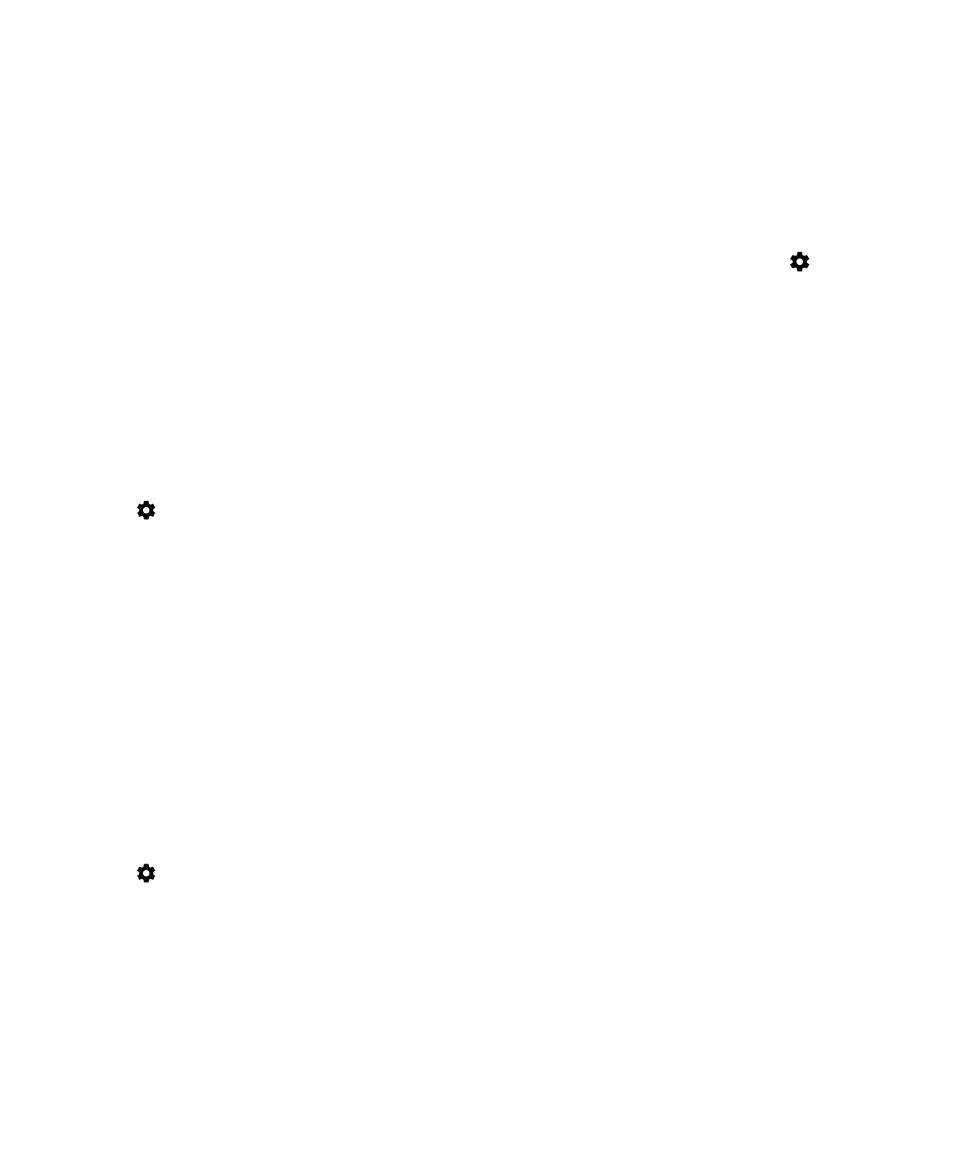
Add owner info to your lock screen
You can add your name, a personal message, or any other information that displays on your device when the screen is
locked.
1.
Swipe down from the top of the screen once using two fingers, or twice using one finger.
2.
Tap
> Security > Lock screen message.
3.
Type your name or the message you want to display on the lock screen and tap Save.