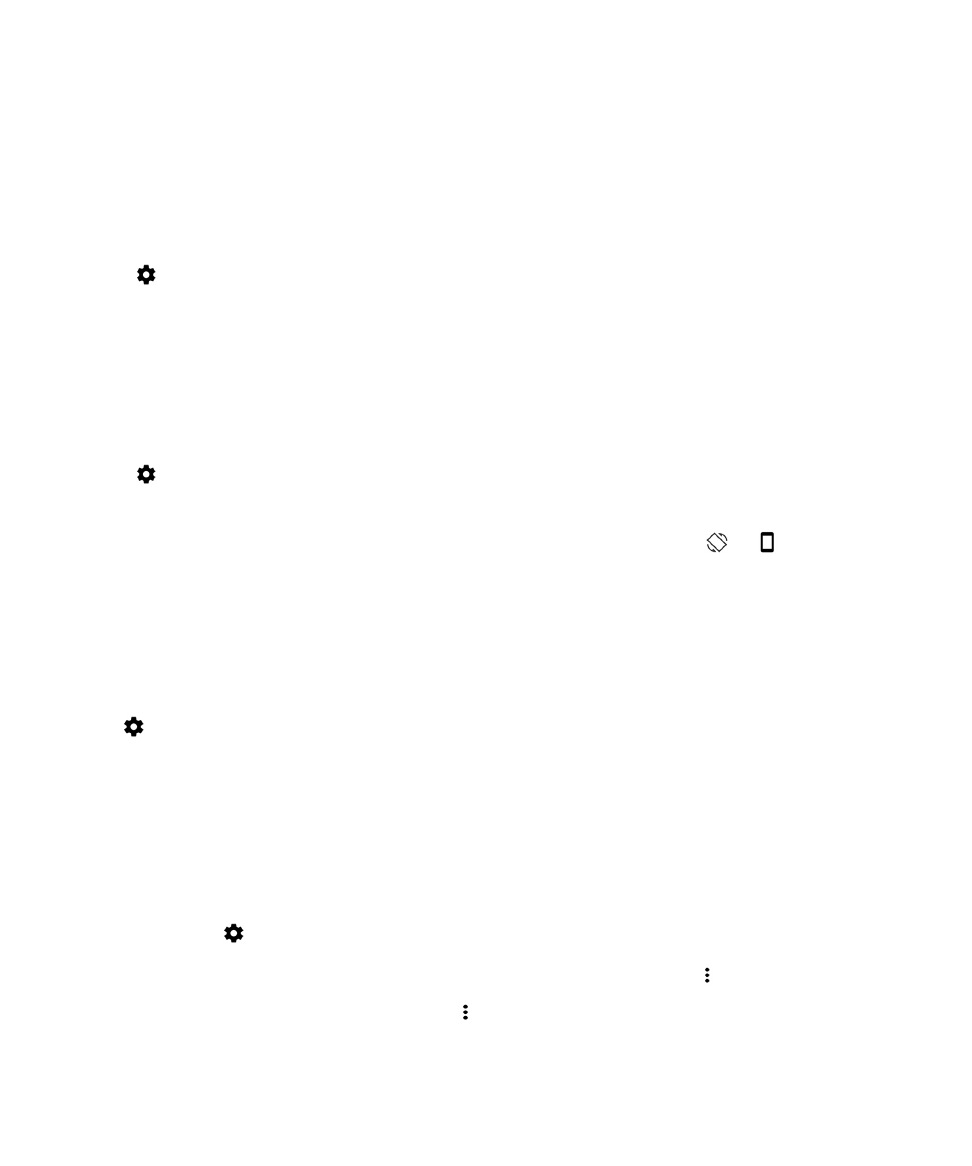
Turn on or turn off screen rotation
Choose whether or not your screen rotates when you turn your device.
1.
Swipe down from the top of the screen once using two fingers, or twice using one finger.
2.
Tap
> Display > When device is rotated.
3.
Tap Rotate the contents of the screen or Stay in portrait view.
Tip: You can also turn on and off automatic rotation in the Quick Settings menu when you tap
or
.