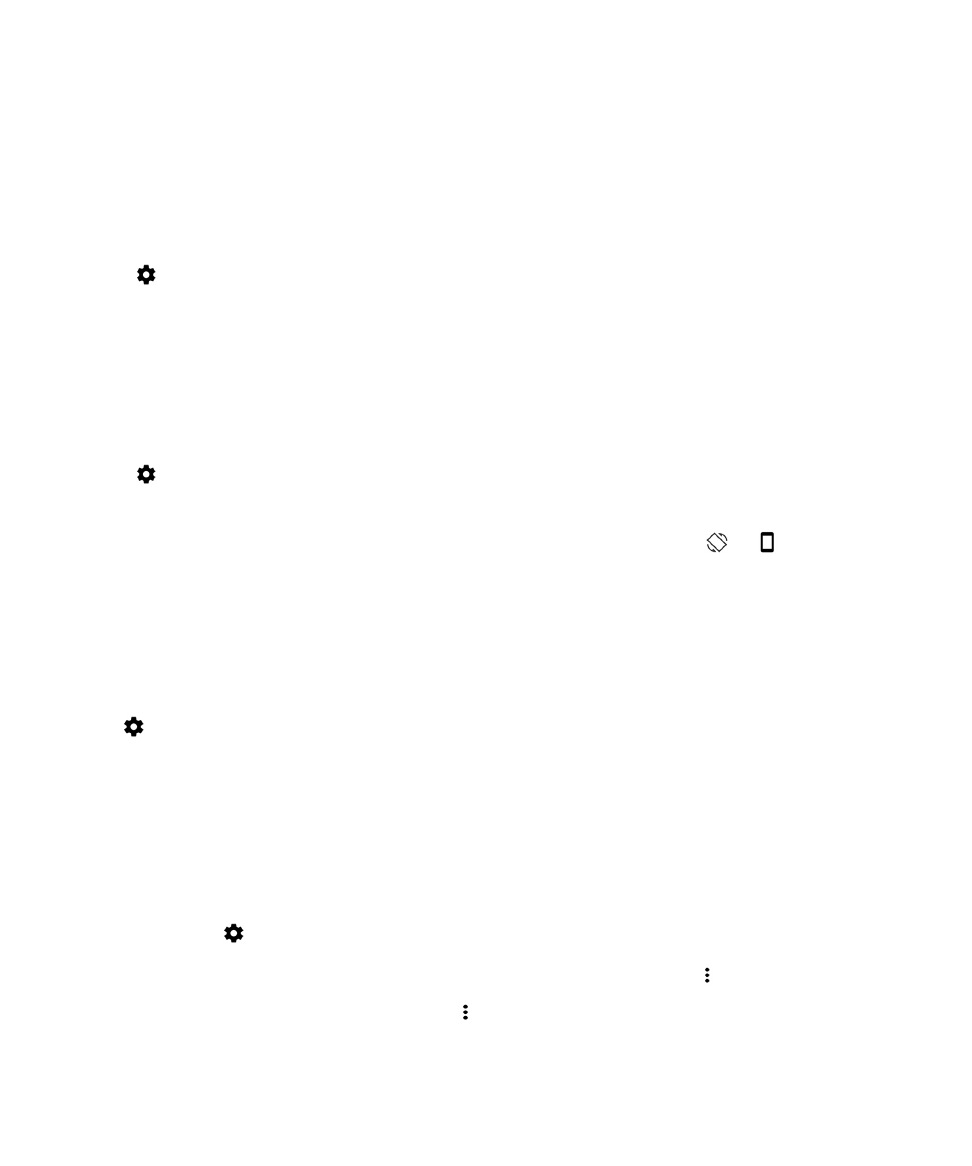
Choose what to display in Daydream
™
After you turn on the Daydream
™
feature, you can select which dreams you want to display, such as the clock or pictures,
when your device is sleeping.
1.
On the Daydream
™
screen, tap a dream.
2.
If necessary, tap
beside a dream to see even more customization options.
Your dreams display the next time your device goes to sleep. To show dreams right away, tap > Start now.
To download or buy more dreams from the app store, tap > Install More Dreams.
User Guide
Settings
88