
Change the screen brightness
1.
Swipe down from the top of the screen once using two fingers, or twice using one finger.
2.
Tap
> Display > Brightness level.
3.
Tap
and drag the slider back and forth to adjust the brightness.
User Guide
Settings
87
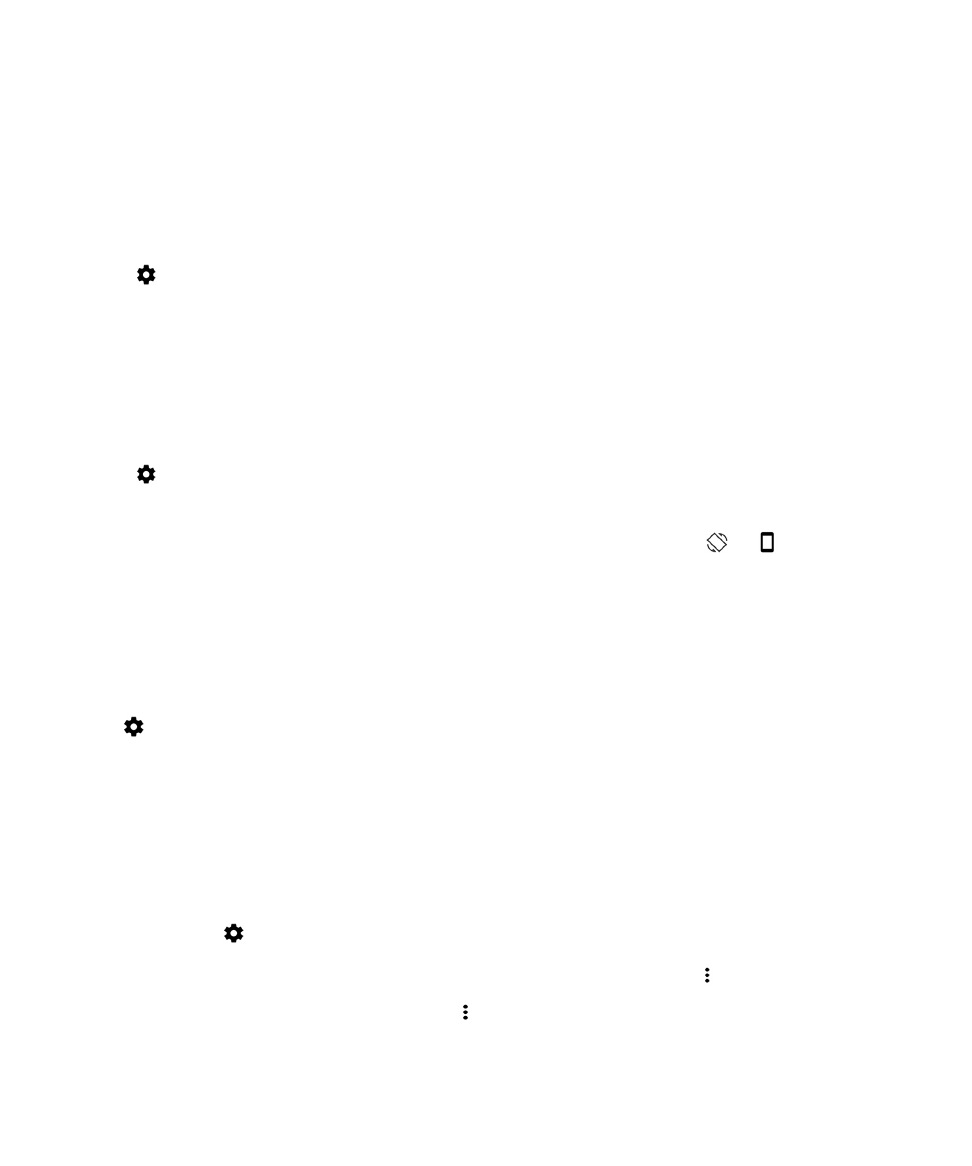
Tip: Turn on the Adaptive brightness switch to allow your device to detect the light around you and automatically adjust the
brightness level.