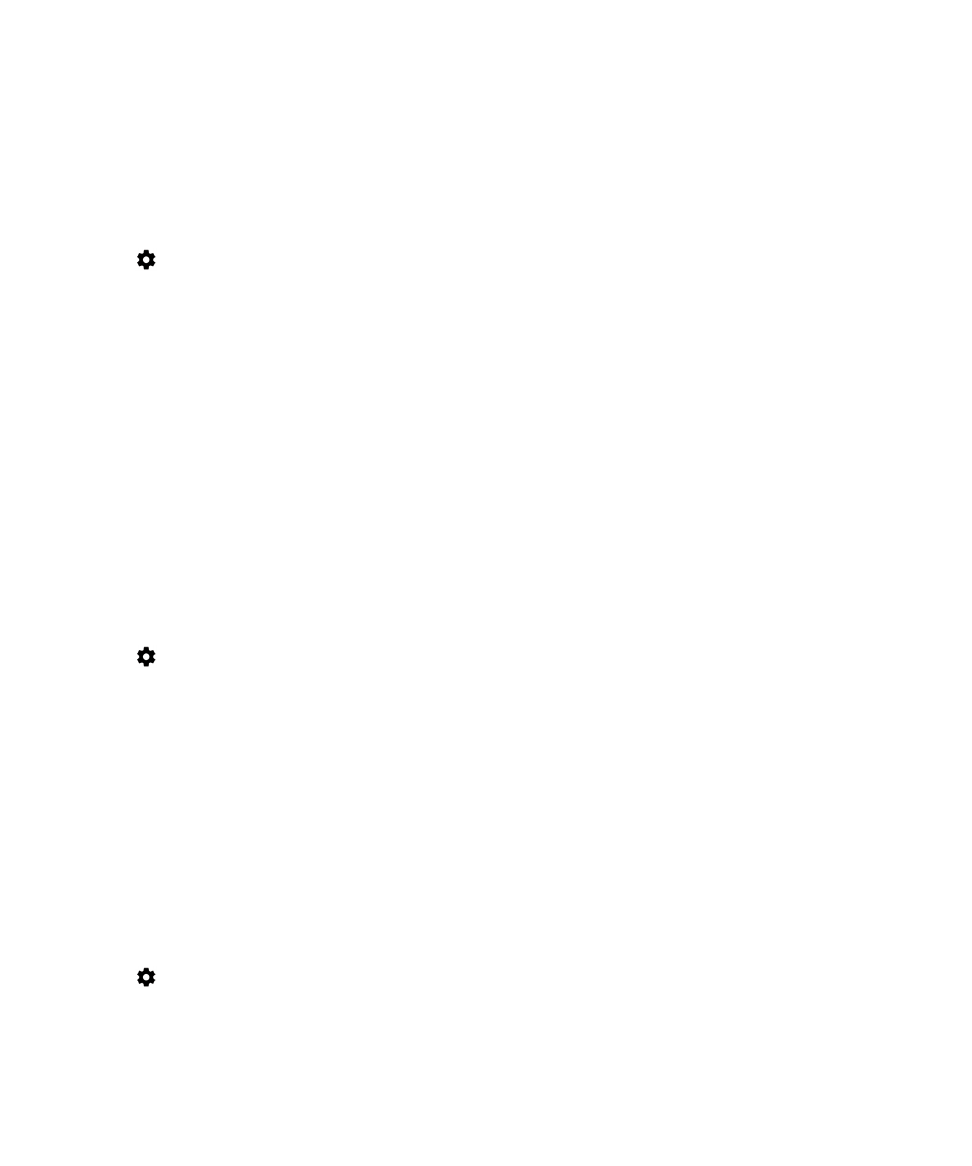
Share your Wi-Fi connection information using NFC
Make sure that NFC is turned on.
You can allow others to connect to a password-protected Wi-Fi network with a simple tap of a device. For example, you
might want to let guests use your home Wi-Fi network when they visit.
If the Wi-Fi network requires a username and password, for example, a Wi-Fi network at work, you can't share your Wi-Fi
connection information using NFC.
1.
Swipe down from the top of the screen once using two fingers, or twice using one finger.
2.
Tap
> Wi-Fi.
3.
If necessary, turn on the switch.
4.
Touch and hold a network name.
User Guide
Settings
67
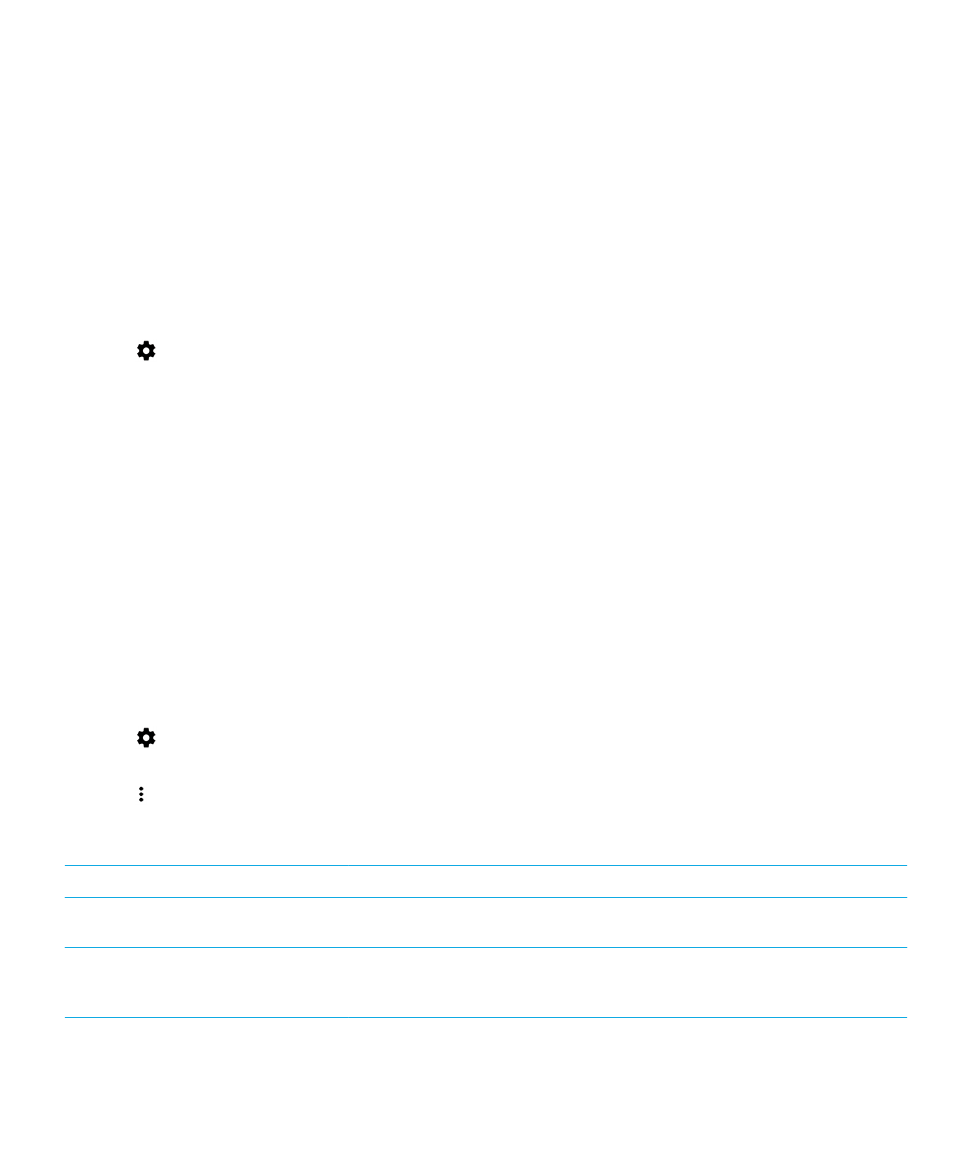
5.
Tap Share using NFC.
6.
Complete the instructions on the screen.