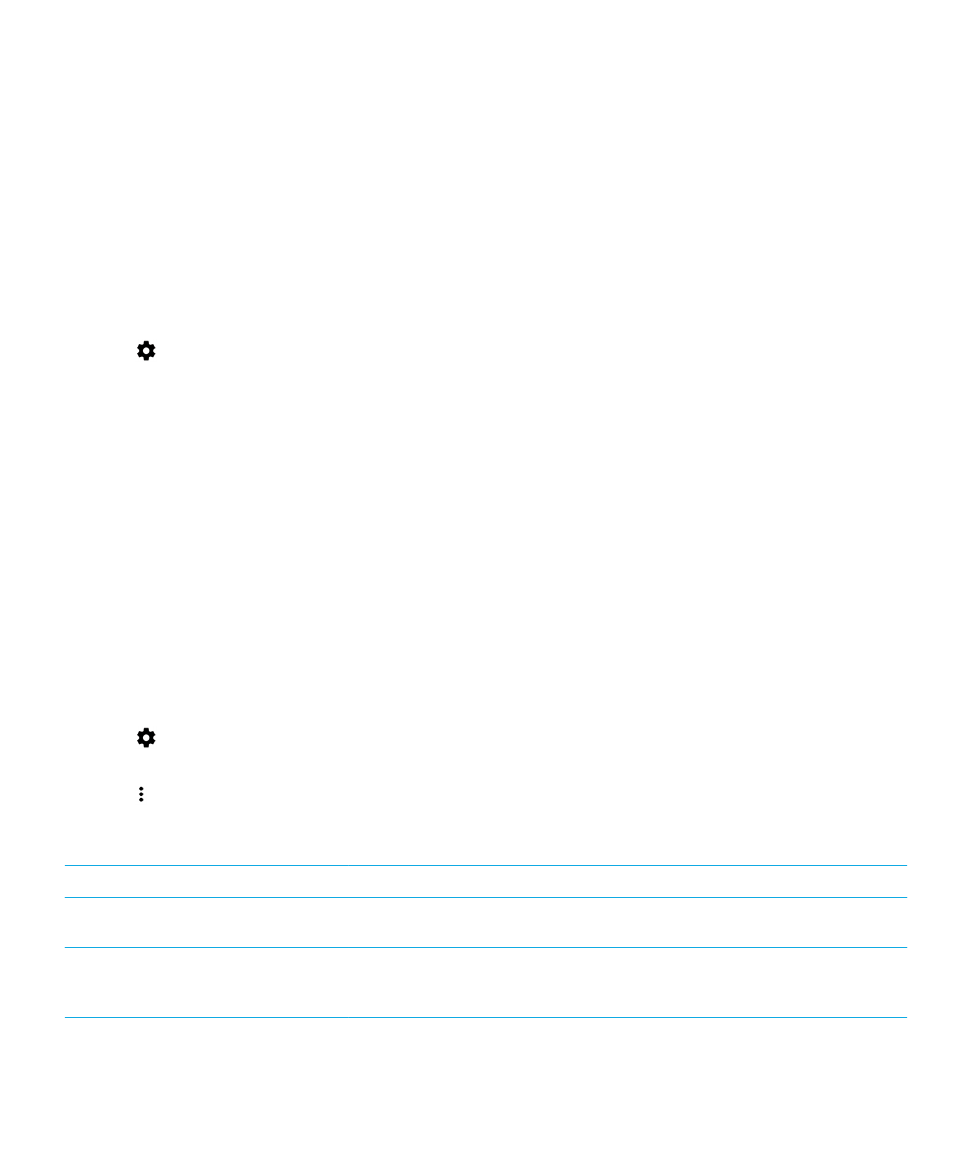
Set a static IP address for a Wi-Fi connection
You must be within range of your Wi-Fi network to change the IP settings.
By default, when you connect your device to a Wi-Fi network, your device assigns an IP address to the connection. You can
set a static IP address that doesn't change each time you connect to a Wi-Fi network.
1.
Swipe down from the top of the screen once using two fingers, or twice using one finger.
2.
Tap
> Wi-Fi.
3.
If necessary, turn on the switch.
4.
Touch and hold a network.
5.
Tap Modify network.
6.
Tap Advanced options. You might need to slide your finger up to see this option.
7.
In the IP settings drop-down list, tap Static.
8.
Change the IP address fields.
9.
Tap Save.