
Change or delete a VPN profile
1.
Swipe down from the top of the screen once using two fingers, or twice using one finger.
User Guide
Settings
79
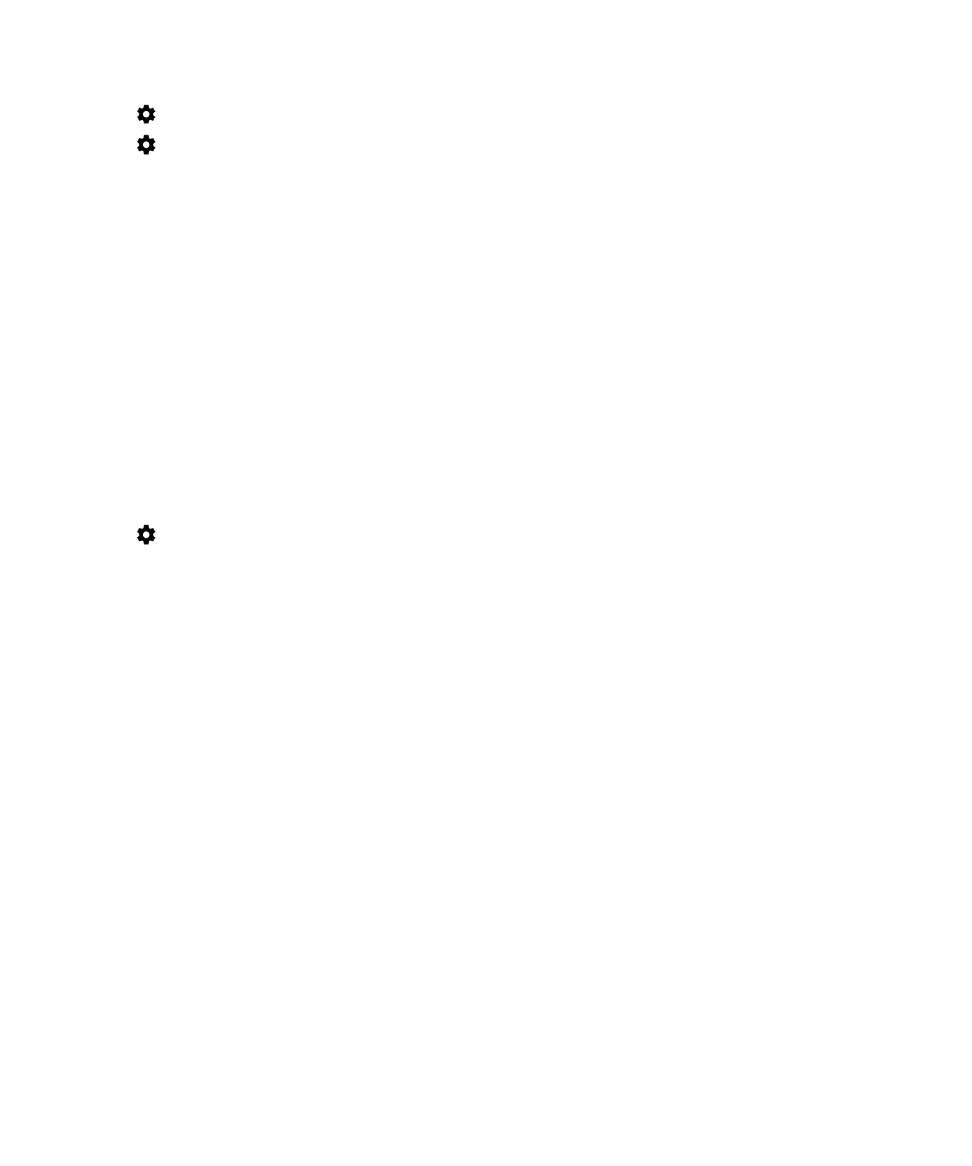
2.
Tap
> More > VPN.
3.
Tap
beside the VPN profile you want to change or delete.
4.
Do one of the following:
• Change the information, and then tap Save.
• Tap Forget.