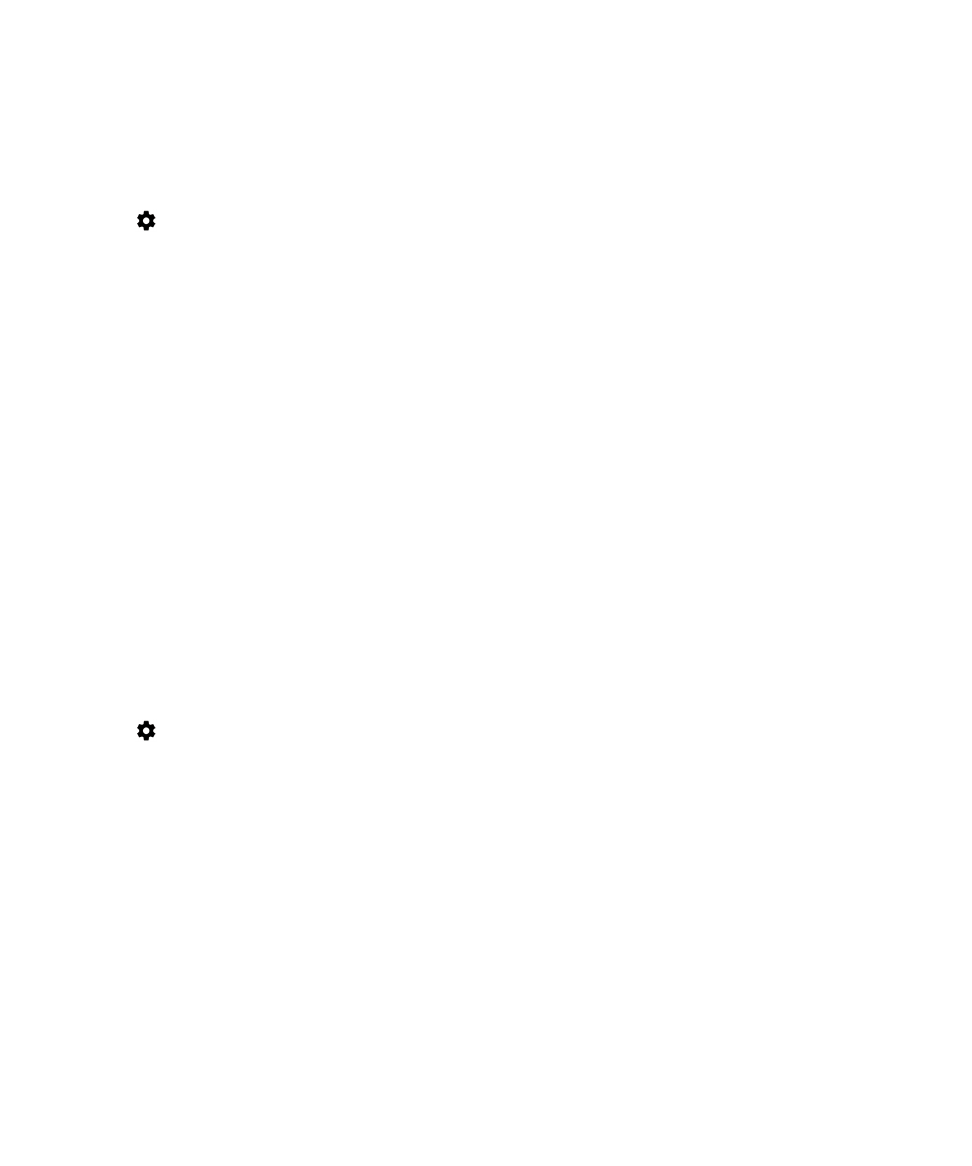
Tethering and mobile hotspot mode
Internet tethering
Internet tethering allows another device, such as a laptop or tablet, to share your device's connection to the mobile
network. You can connect the other device to your BlackBerry device using a USB cable or, if both devices are Bluetooth
enabled, you can use Bluetooth technology instead.
Additional charges might apply for using Internet tethering.
User Guide
Settings
76

Mobile hotspot
When you use the mobile hotspot feature, your device becomes a wireless access point for other Wi-Fi enabled devices to
connect to and access the Internet. For the best performance, plug your device into a battery charger and connect it to a
power source.
Since the mobile hotspot feature uses the mobile network, you might incur additional data charges.