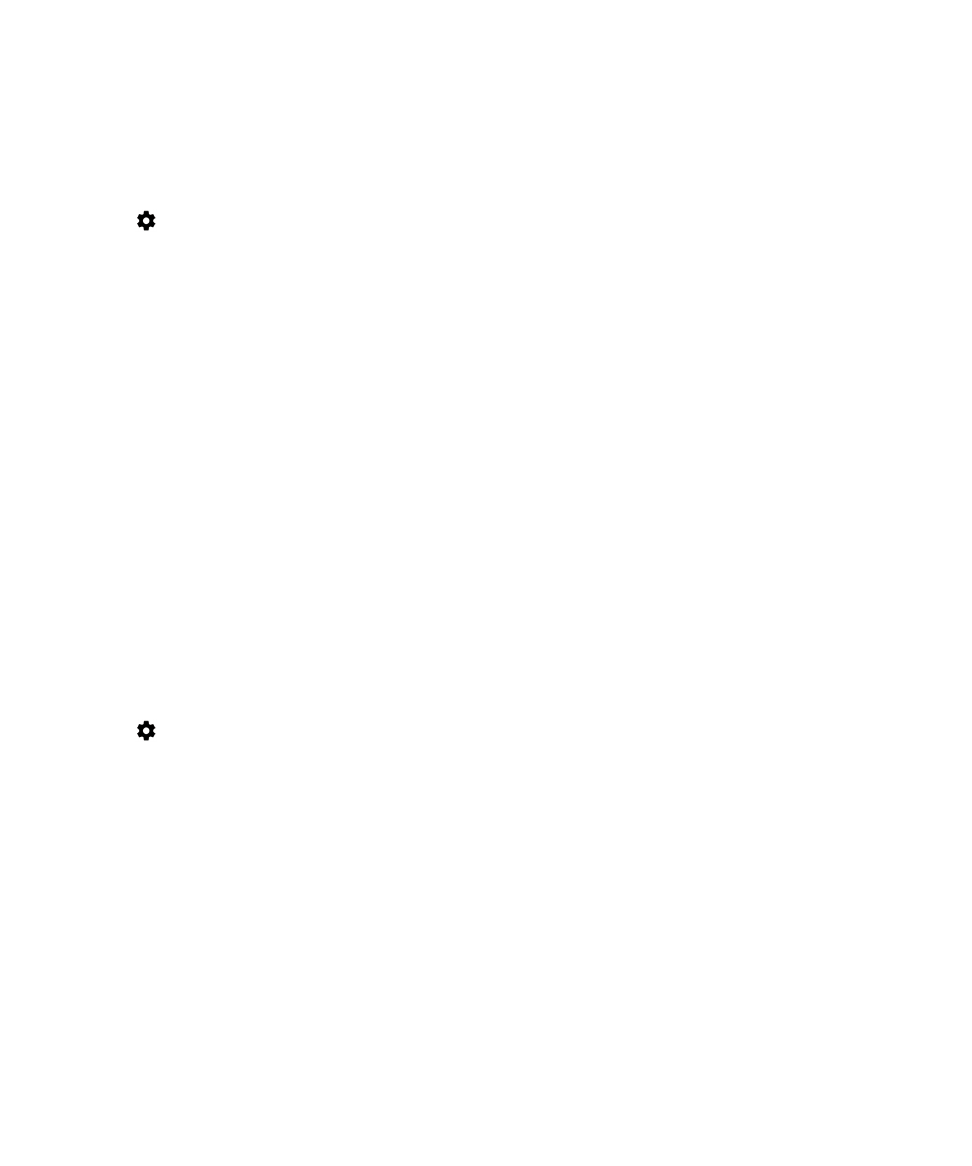
Change the NFC settings
1.
Swipe down from the top of the screen once using two fingers, or twice using one finger.
2.
Tap
> More > NFC.
3.
If necessary, turn on the NFC switch.
4.
Do any of the following:
• To accept file transfers automatically, turn off the Prompt before receiving switch.
• To allow transactions when the backlight is off, turn on the Allow when screen is off switch.
• To allow transactions when your device is turned off, turn on the Allow when device power is off switch.
• To turn off the Android
™
Beam feature, turn off the Android Beam switch.
To turn off NFC, turn off the NFC switch.