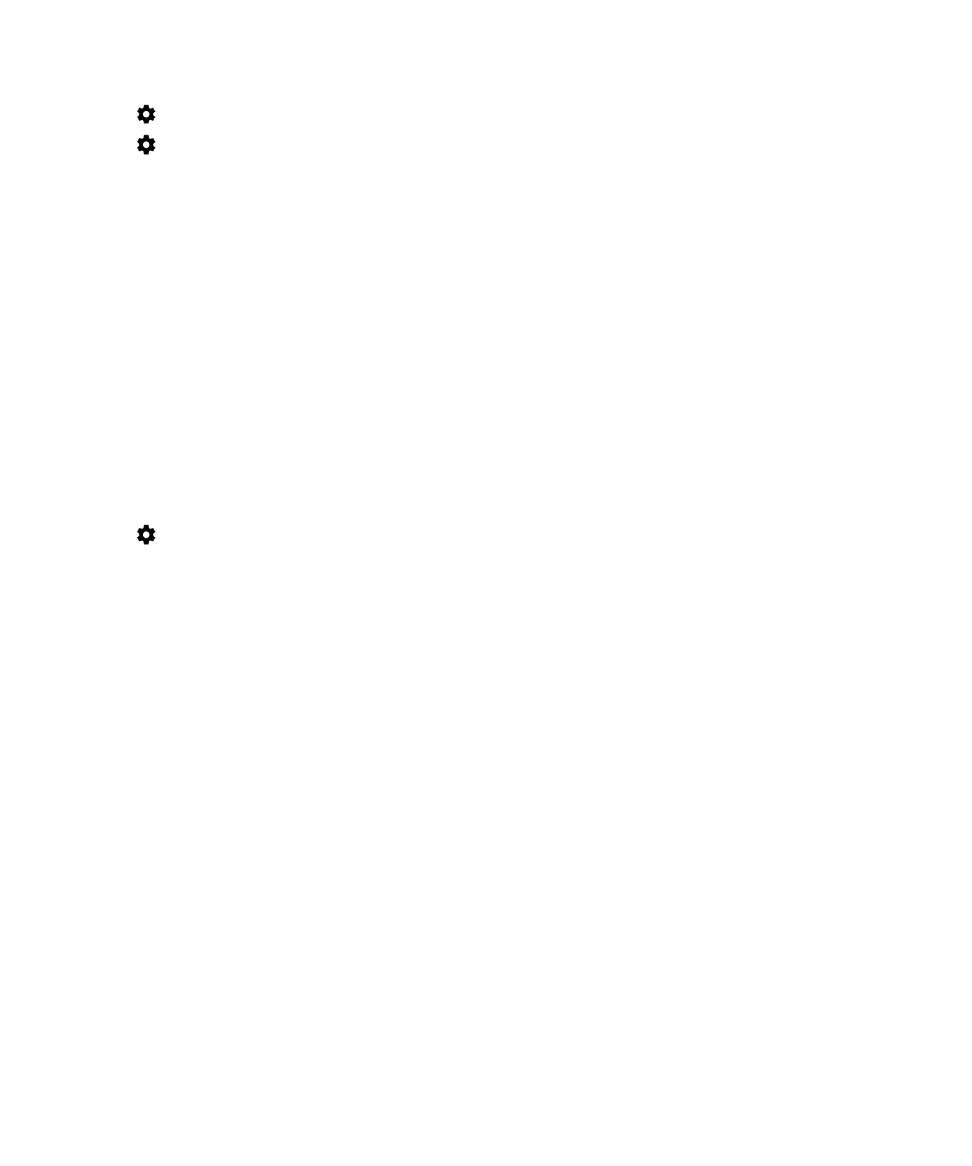
Change the settings for emergency broadcast messages
Depending on your region, some settings might not be available.
1.
Swipe down from the top of the screen once using two fingers, or twice using one finger.
2.
Tap
> More > Emergency broadcasts.
3.
Do any of the following:
• To receive a reminder for emergency broadcast messages, tap Alert reminder, and then tap how often you want
to receive a reminder.
• To stop your device from vibrating when you receive an emergency broadcast message, clear the Vibrate
checkbox.
• To turn off the text-to-speech feature, clear the Speak alert message checkbox.
• To stop receiving emergency broadcast messages, clear the Show extreme threats, Show severe threats, and
Show AMBER alerts checkboxes.