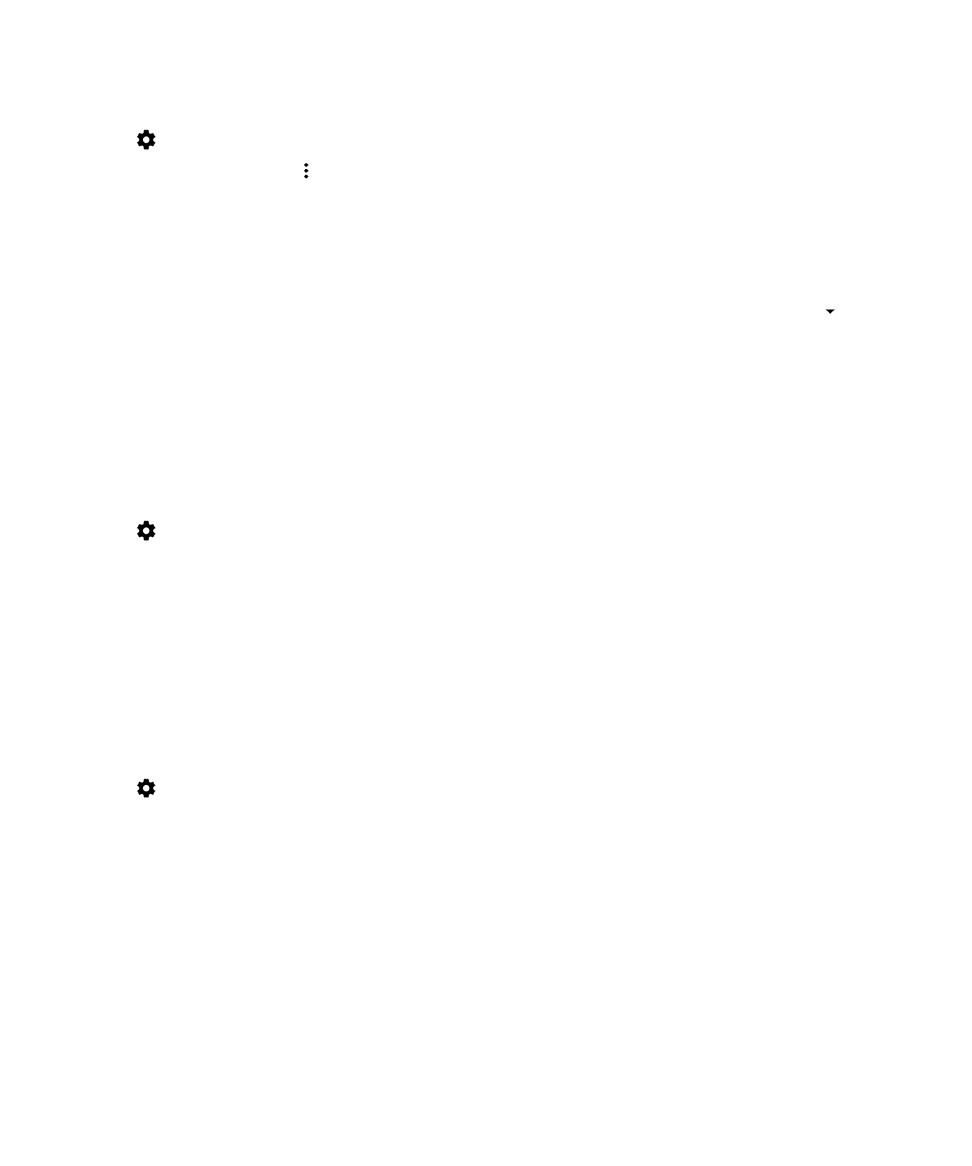
Set a limit for data usage
You can set a limit on the amount of data that your device can use when it's connected to the mobile network. If your device
reaches that limit, it can turn off data services and send you a notification. When data services are turned off, apps and
services on your device might not work correctly.
1.
Swipe down from the top of the screen once using two fingers, or twice using one finger.
2.
Tap
> Data usage.
3.
If necessary, tap the Cellular tab, and turn on the Cellular data switch.
4.
Turn on the Set cellular data limit switch, and then tap OK.
5.
At the top of the graph, drag the red line up or down.