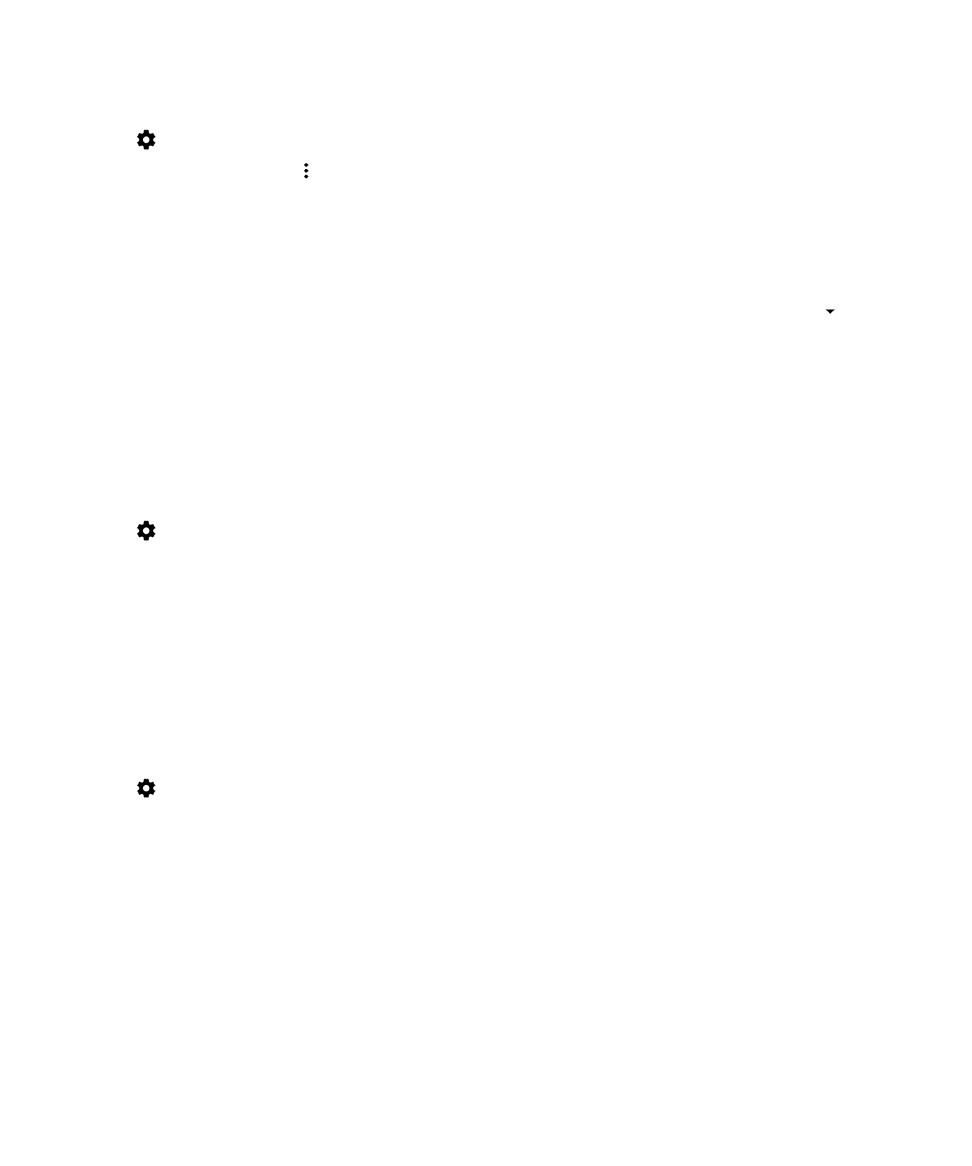
Change when you get notified about data usage
Your wireless service plan must include data services.
1.
Swipe down from the top of the screen once using two fingers, or twice using one finger.
2.
Tap
> Data usage.
3.
If necessary, tap the Cellular tab, and turn on the Cellular data switch.
4.
At the top of the graph, drag the warning line up or down.