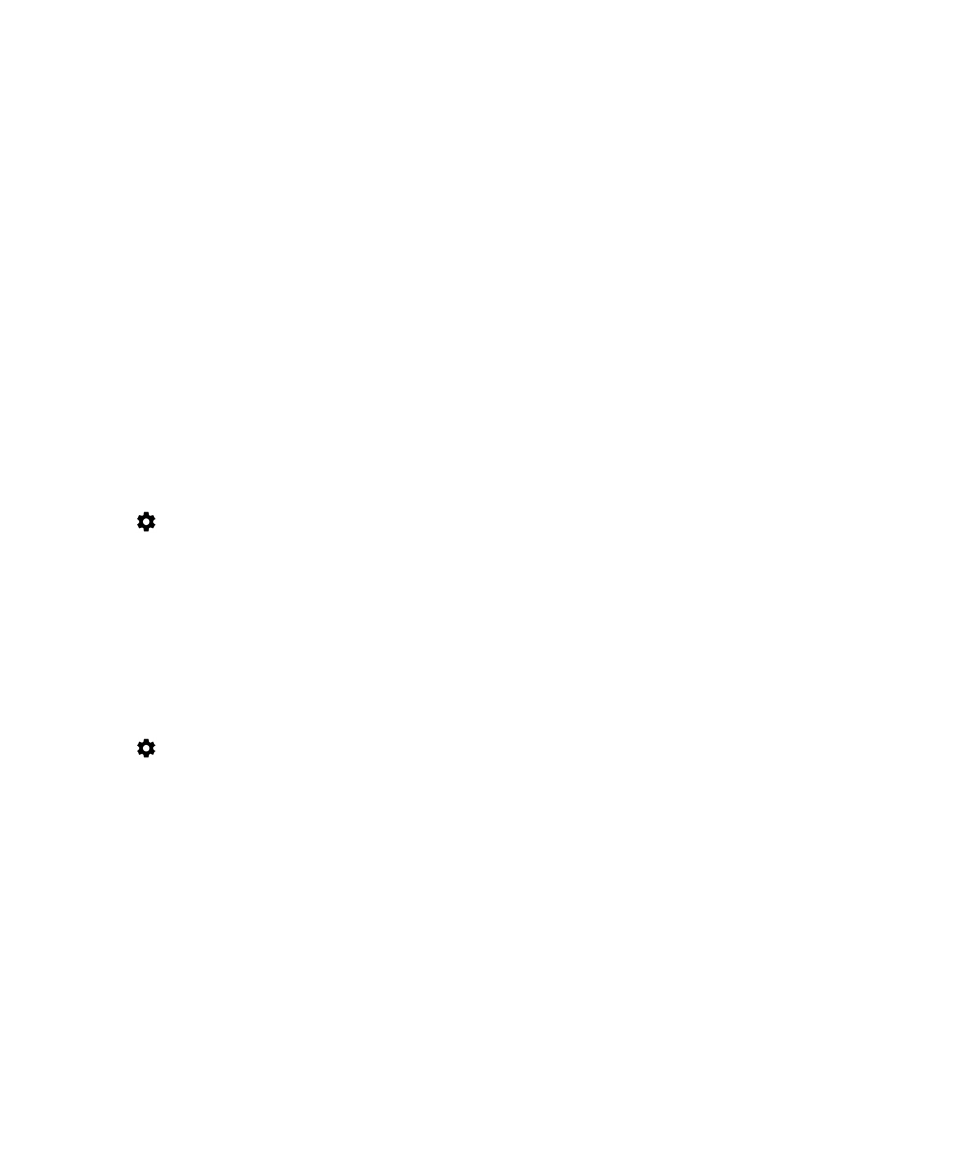
Pair and connect your device with a Bluetooth enabled device
Make sure that you turn on Bluetooth technology on the device that you want to connect to.
1.
Swipe down from the top of the screen once using two fingers, or twice using one finger.
2.
Tap
> Bluetooth.
3.
If necessary, turn on the switch.
4.
To pair the devices, in the Available devices list, tap the device name, and complete the instructions on the screen. If
you're prompted to enter a pairing code, try entering 0000 or 1234, or check the documentation that came with the
device.
5.
To connect the devices, in the Paired devices list, tap the device name, and complete the instructions on the screen.
Your devices are ready to communicate over the Bluetooth connection.