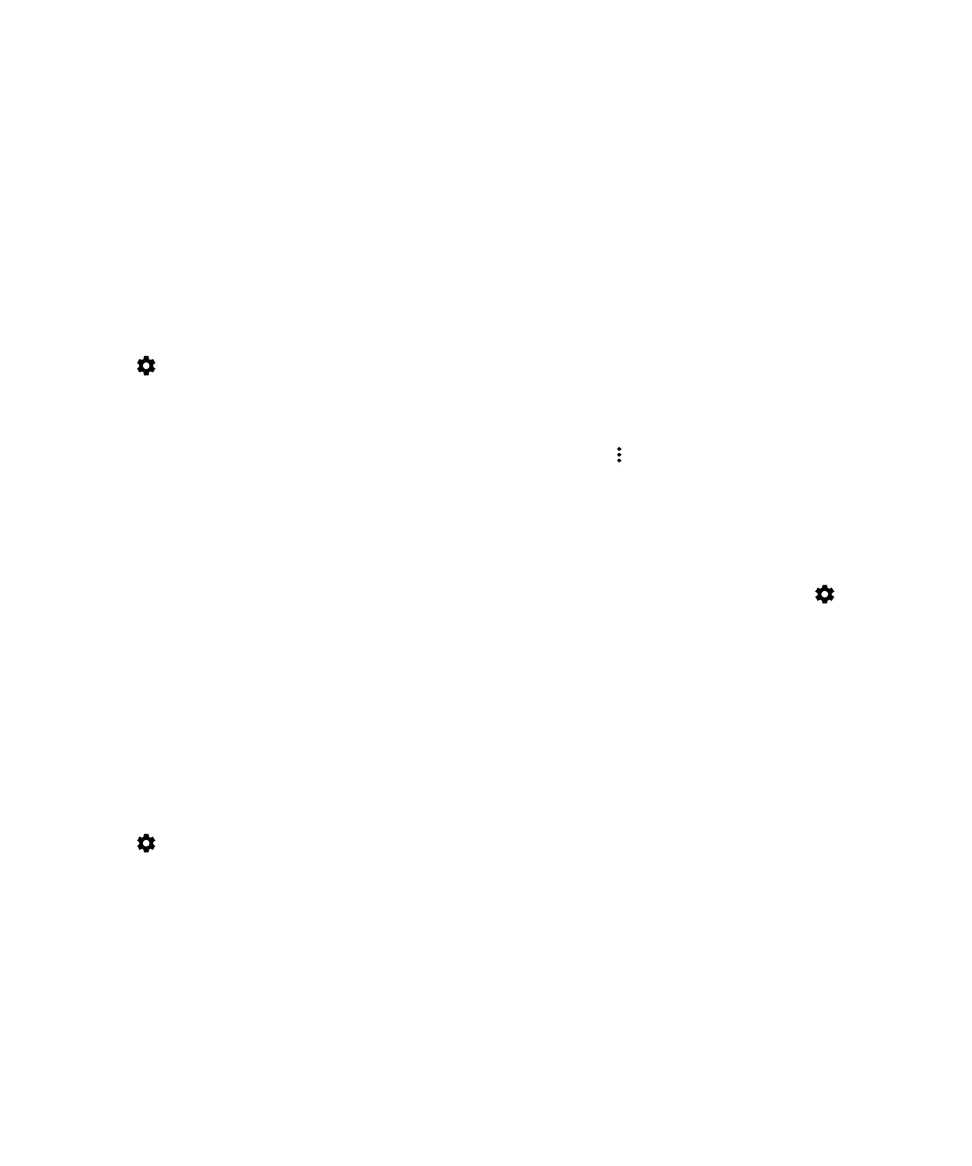
Download apps from sources other than Google Play
™
Google Play
™
is the default trusted source for downloading Android
™
apps onto your device.
You can set up your device to let you download apps onto your device from other websites and sources. If you want to
download apps from other sources, you should also set up your device to scan for malicious app activity.
1.
Swipe down from the top of the screen once using two fingers, or twice using one finger.
2.
Tap
> Security.
3.
Turn on the Unknown sources switch.
4.
Tap OK.
Scan device for malicious activity
You can set up your device to scan periodically for malicious activities. Your device warns you about potentially harmful app
activity.
1.
Swipe down from the top of the screen once using two fingers, or twice using one finger.
User Guide
Security
108

2.
Tap
> Google > Security.
3.
Turn on the Scan device for security threats switch.