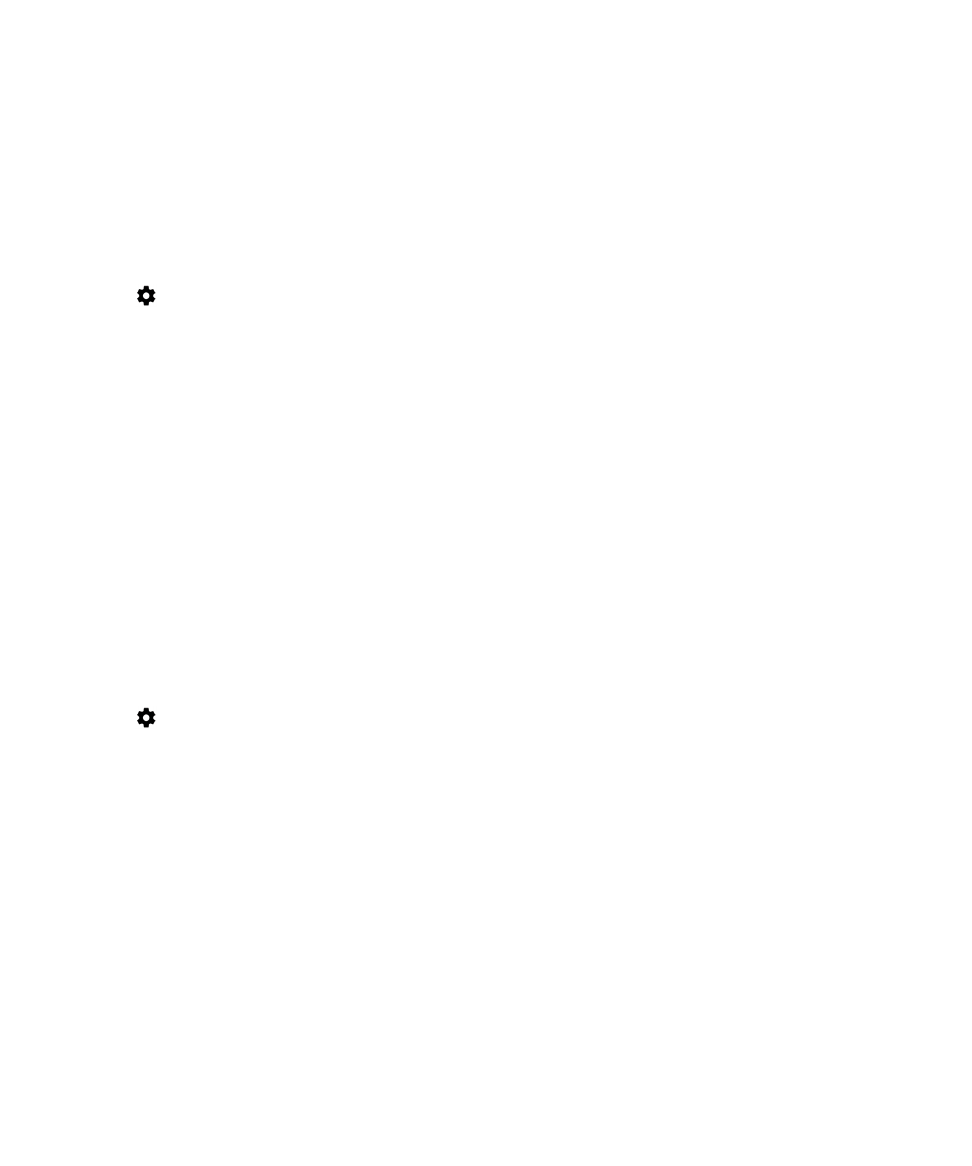
Turn off the trust agent for Smart Lock
A trust agent lets a feature bypass the screen lock when the trust agent verifies that it can trust the device environment.
If you turn off the Smart Lock feature, you should turn off the Smart Lock trust agent.
User Guide
Security
103

1.
Swipe down from the top of the screen once using two fingers, or twice using one finger.
2.
Tap
> Security > Trust agents.
3.
Turn off the Smart Lock (Google) switch.