
Turn Location History on or off
Location History is a Google
™
service that creates a private map of where you go with your device, and uses the map to give
you useful information, such as commute predictions and more relevant search results.
User Guide
Applications and features
40
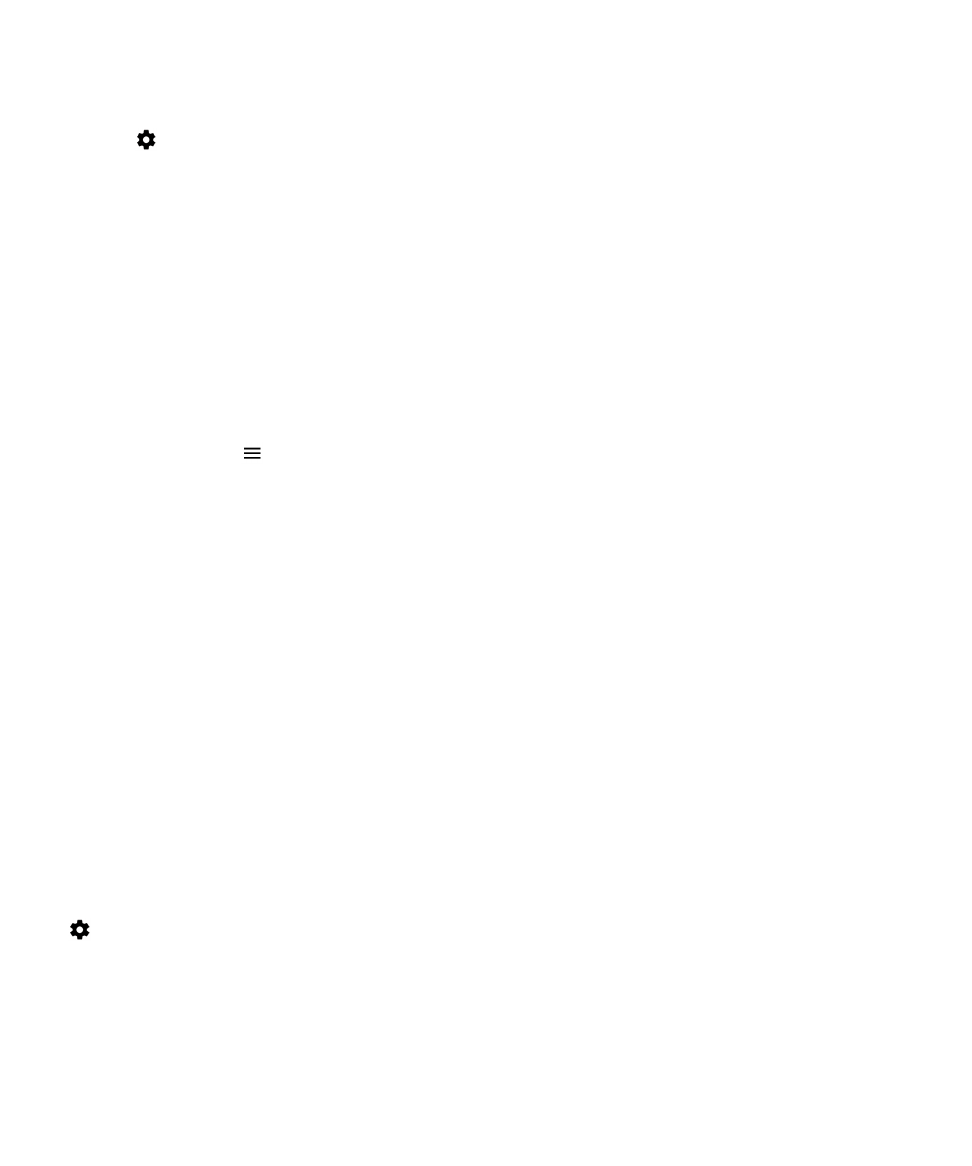
1.
Swipe down from the top of the screen once using two fingers, or twice using one finger.
2.
Tap
> Location > Google Location History.
3.
If necessary, add your Google
™
account.
4.
At the top of the screen, turn the switch on or off.