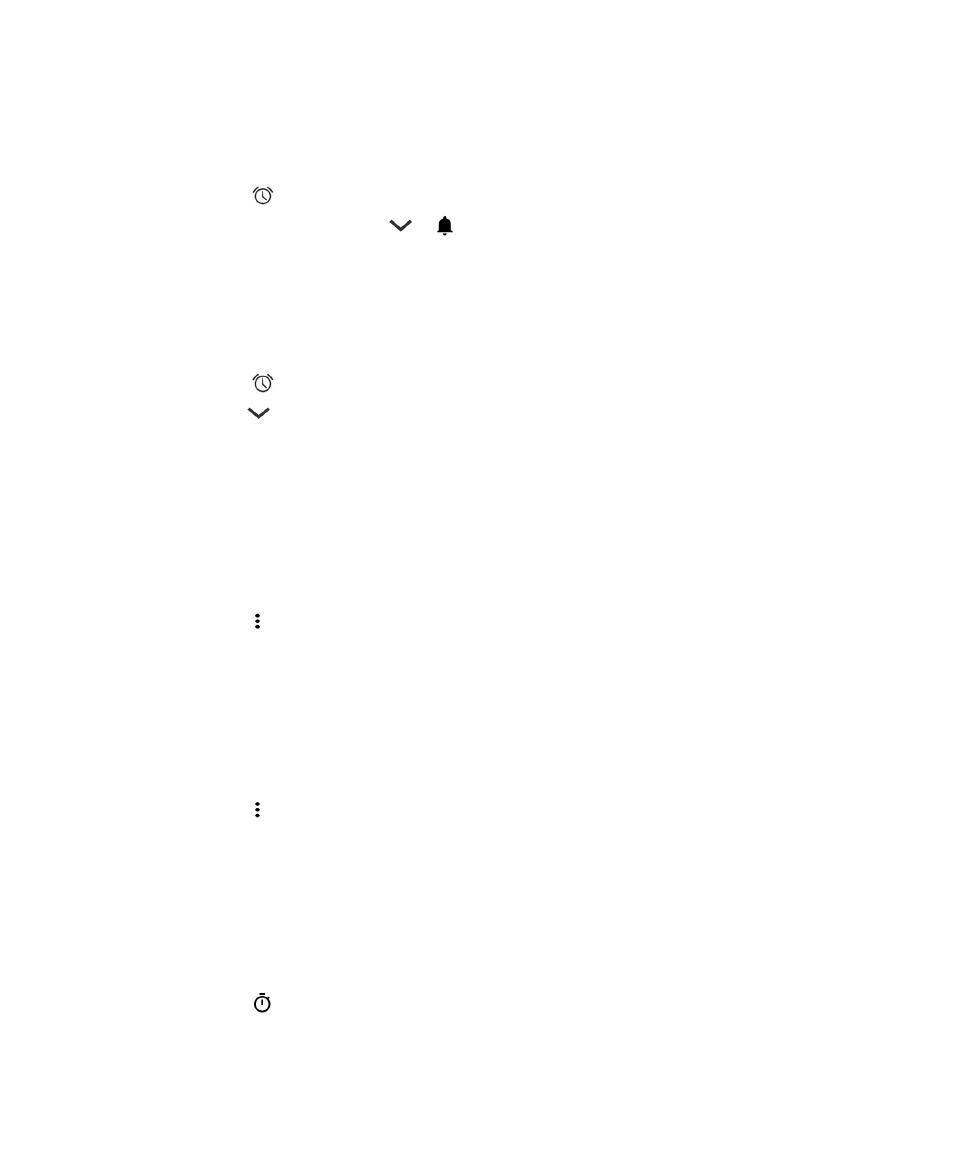
Set the snooze length
By default, the alarm snoozes for ten minutes.
1.
In the Clock app, tap > Settings > Snooze length.
2.
Slide your finger up or down over the numbers.
3.
When the number you want appears between the lines, tap OK.
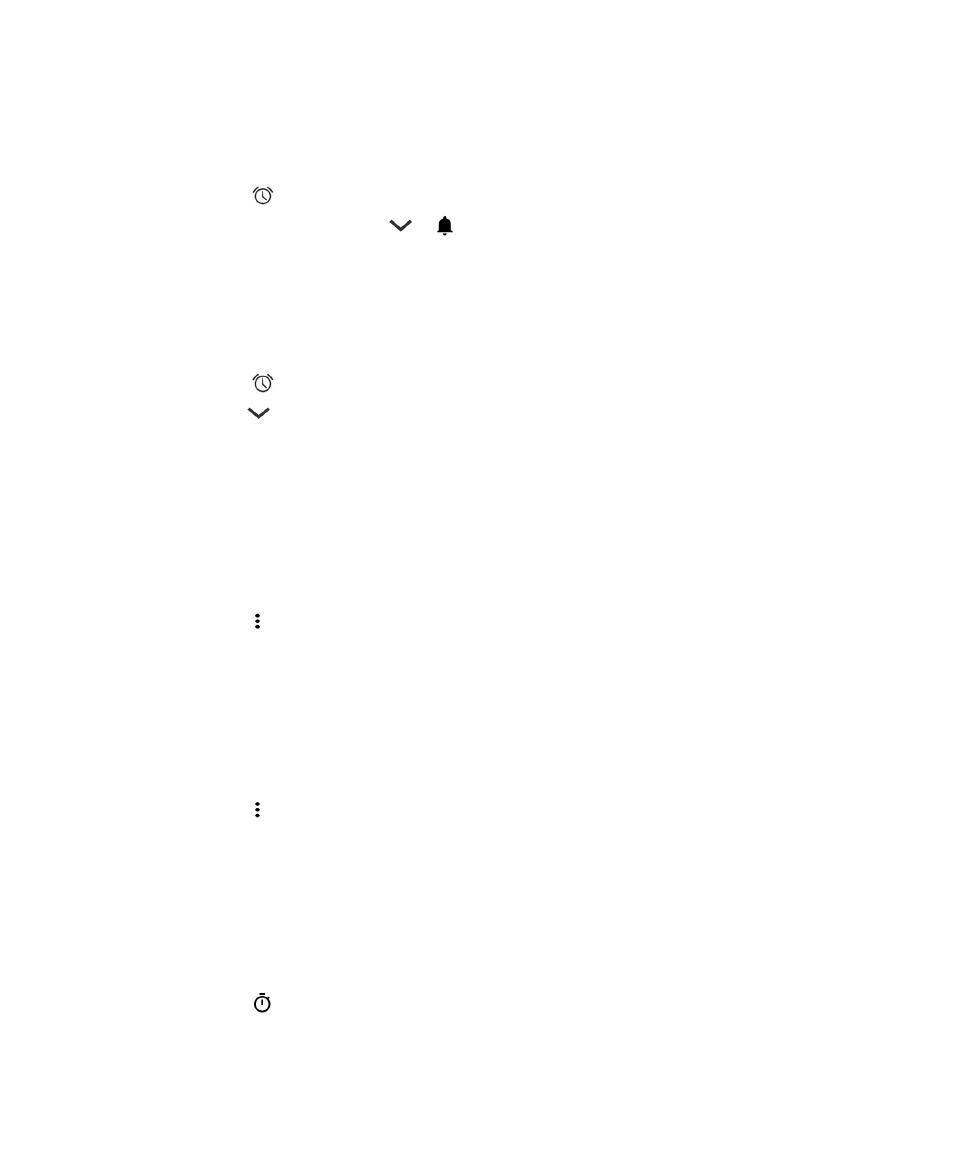
Set the snooze length
By default, the alarm snoozes for ten minutes.
1.
In the Clock app, tap > Settings > Snooze length.
2.
Slide your finger up or down over the numbers.
3.
When the number you want appears between the lines, tap OK.